Working with Remote Serial Ports: A Comprehensive Guide
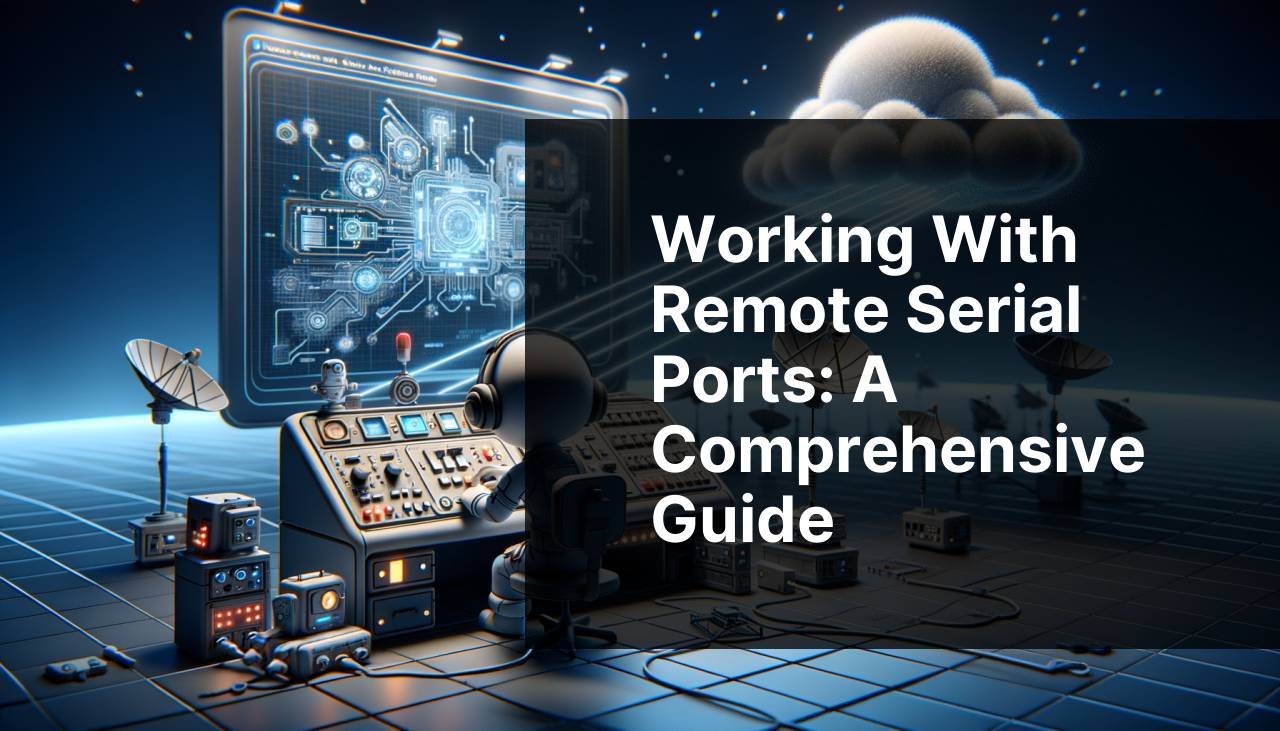
In today’s evolving technological landscape, the integration and management of various devices often involve the need to connect to remote serial ports. This capability is particularly important for legacy systems, hardware monitoring, and other industrial applications where direct physical access is challenging. Fortunately, tools like Serial to Ethernet Connector make it possible to efficiently redirect serial ports over a network, allowing for seamless remote management and data transfer.
Common Scenarios:
Legacy System Integration 💻
- Many industries still rely on legacy systems and equipment that use serial ports for data communication. In these cases, having a reliable method to access serial ports remotely can make a significant difference in maintaining productivity and integrating with modern systems.
Remote Monitoring and Diagnostics 📡
- For companies engaged in activities such as industrial automation, having the ability to monitor and diagnose equipment remotely without physical presence can save downtime and travel costs. Remote serial port access can provide real-time data and alerts.
Device Testing and Troubleshooting 🛠
- Testing and troubleshooting devices that are geographically dispersed can be a logistical nightmare. By using tools like Serial to Ethernet Connector, technicians can perform tests and troubleshoot problems as if they were physically connected to the device, regardless of location.
Step-by-Step Guide. How To Work With Remote Serial Port :
Method 1: Using Serial to Ethernet Connector 🛠
- Download and install the Serial to Ethernet Connector software from the official website.
- Launch the software and click on ‘Create Server Connection’.
- Configure the serial port settings and network details according to your requirements.
- Use the generated connection parameters to access the serial port remotely from any other computer.
Note: Ensure that your network settings allow for necessary port forwarding and permissions.
Conclusion: This method offers a robust and user-friendly solution for remote serial port access, making it ideal for most industrial and technological applications.
Method 2: Utilizing Serial Networking Software 🌐
- Select a reliable serial networking software that supports serial port redirection.
- Install and configure the software on both the host and client machines.
- Set the serial port and network configurations to match your needs (baud rate, parity, etc.).
- Establish a connection using the software to redirect the serial port over the network.
- Verify the connection by attempting to access the serial port remotely.
Note: Different software solutions offer varying features, so choose one that matches your specific requirements.
Conclusion: This method provides flexibility by allowing you to choose from various software options available on the market.
Method 3: Employing Remote Access Tools 💡
- Choose a trusted remote access tool like TeamViewer or AnyDesk.
- Ensure that the host computer has the serial port device connected and recognized.
- Use the remote access tool to establish a session with the host machine.
- Access the serial port via the remote session and perform the required operations.
Note: This method is straightforward but can be dependent on the quality of the remote access tool and network stability.
Conclusion: Ideal for quick and easy access without the need for specialized serial port software.
Method 4: Using Virtual COM Port Software 🌍
- Download and install a virtual COM port software that supports remote connectivity.
- Configure the virtual COM port to map to the remote serial port using IP addresses and port numbers.
- Ensure both the host and client machines are properly configured for network access.
- Use the software to establish the virtual COM port connection.
- Verify the virtual COM port appears and functions correctly on the client machine.
Note: Compatibility between software versions on both machines is crucial for successful connection.
Conclusion: This method effectively simulates a direct serial connection, offering reliable and transparent communication.
Method 5: Leveraging IoT Gateways 🌐
- Source an IoT gateway device compatible with your serial port requirements.
- Configure the gateway with the appropriate serial and network settings.
- Connect the gateway to the network and the serial device.
- Use the gateway software or web interface to access the serial port remotely.
- Perform operations and monitor the serial port via the gateway.
Note: IoT gateways can offer additional features like data logging and alerting, enhancing the overall utility.
Conclusion: An excellent option for comprehensive industrial and commercial applications requiring robust and scalable solutions.
Method 6: Implementing a Serial to IP Adapter 🌐
- Acquire a serial to IP adapter compatible with your hardware.
- Configure the adapter with the correct IP address and serial port settings.
- Connect the adapter to the serial device and network.
- Use appropriate software or commands to access the serial port via the adapter.
- Perform necessary operations remotely.
Note: Depending on the adapter model, additional software or configurations may be needed.
Conclusion: Offers a hardware-centric solution for integrating legacy serial devices with modern IP networks.
Watch on Youtube: Working with Remote Serial Ports: A Comprehensive Guide
Precautions and Tips:
Stay Ahead with These Tips 📌
- Always ensure that your network settings are correctly configured for port forwarding and firewall permissions to facilitate seamless serial port* connectivity.
- Regularly update the software tools you are using for remote serial port access to benefit from the latest features and security patches.
Detailed Section
Using remote serial port tools such as Serial to Ethernet Connector not only simplifies the process of accessing and managing serial-connected devices but also enhances the flexibility and scalability of your systems. Its utility spans across various domains, including network management, industrial automation, and legacy system integration.
An effective serial port redirection can be crucial for maintaining operational efficiency, particularly in industries where downtime due to physical hardware issues can be costly. By leveraging these tools, technicians can provide real-time support and troubleshooting without the need for on-site presence, thus significantly reducing travel expense and time.
The importance of robust security cannot be overstated when working with remote serial ports. Ensure that all communications are encrypted, and access controls are enforced to prevent unauthorized access. Modern tools often come with built-in security features, but additional measures such as VPNs and secure tunneling can further safeguard your connections.
Aside from Serial to Ethernet Connector, other noteworthy software tools include Serial/IP which provides comprehensive features for managing serial devices over IP networks. For those looking for a hardware solution, products like the Moxa NPort series are worth considering for their reliability and ease of integration into existing systems.
Conclusion:
FAQ
What equipment is needed to work with a remote serial port?
You need a serial device server, network access, and appropriate serial communication software installed on your computer to interface with the server.
How do you connect a serial device to a remote computer?
Connect the serial device to a serial device server, which is then connected to the network. Use software on the remote computer to communicate with the server.
What software is commonly used for remote serial port communication?
Software like PuTTY, SecureCRT, or RealTerm is often used for remote serial port communication due to their robust features and ease of use.
How can network speed impact remote serial port communication?
Slow network speeds can cause latency and data loss, impacting communication. Ensure a stable and fast network connection for better performance.
Is encryption important for remote serial communication?
Encryption is crucial for securely transmitting data over the network. Use protocols like SSH or VPNs for secure remote serial communication.
Can you use Wi-Fi for remote serial port connectivity?
Yes, many serial device servers support Wi-Fi, allowing for wireless communication between the serial device and the remote computer.
How do you troubleshoot connectivity issues with a remote serial port?
Check physical connections, ensure proper IP settings, verify network availability, and confirm software configuration. Use tools like ping and traceroute.
What role do drivers play in remote serial communication?
Drivers ensure the operating system can interface with the serial device server. Install the correct drivers to enable smooth communication.
Can multiple users access a remote serial port simultaneously?
Yes, with the right configuration and software, multiple users can access and manage the same remote serial port concurrently.
