Top Online Tools to Repair Your Videos

Have you ever faced the issue of a corrupted video file? Whether it’s due to a sudden power failure, improper handling, or a system crash, video files can get damaged for various reasons. This can be extremely frustrating, especially if the video holds sentimental value or is essential for your work. Thankfully, several online video repair tools can help you fix the damage and restore your videos. In this blog, I’ll walk you through some of the best tools available to repair your videos online, based on my personal experience.
Fix.Video
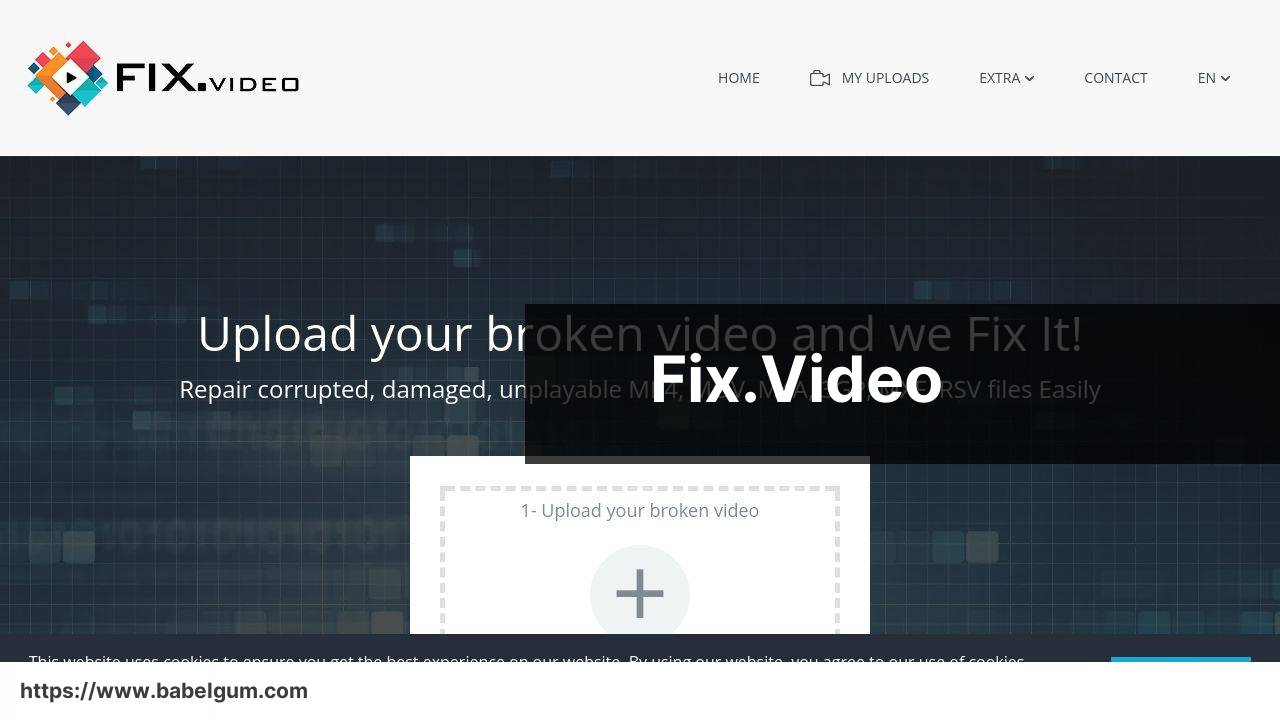
When I first encountered a corrupted video file, I turned to Fix.Video. This online tool specializes in repairing damaged video files and supports a wide range of formats including MP4, MOV, AVI, and more. The user interface is straightforward, making it easy for anyone to use.
Pros
- Supports various video formats
- Easy-to-use interface
Cons
- Free version has limited features
- Internet connection required
Restore.Media
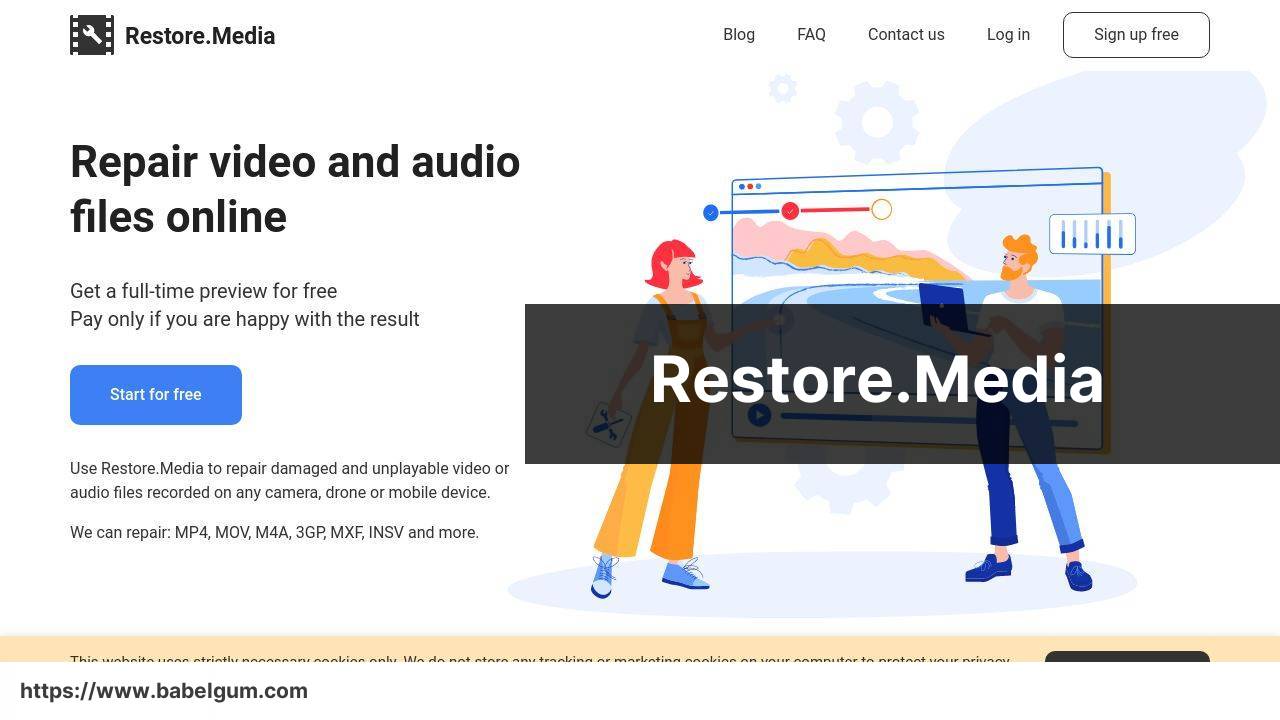
Next on my list is Restore.Media. This tool offers a comprehensive solution to repair corrupted video files. What I found impressive is its ability to handle severe corruption cases and its support for a variety of video formats.
Pros
- Handles severe corruption cases
- Supports multiple video formats
Cons
- May require a learning curve for new users
- Cost can be higher for extensive repairs
Stellar Video Repair
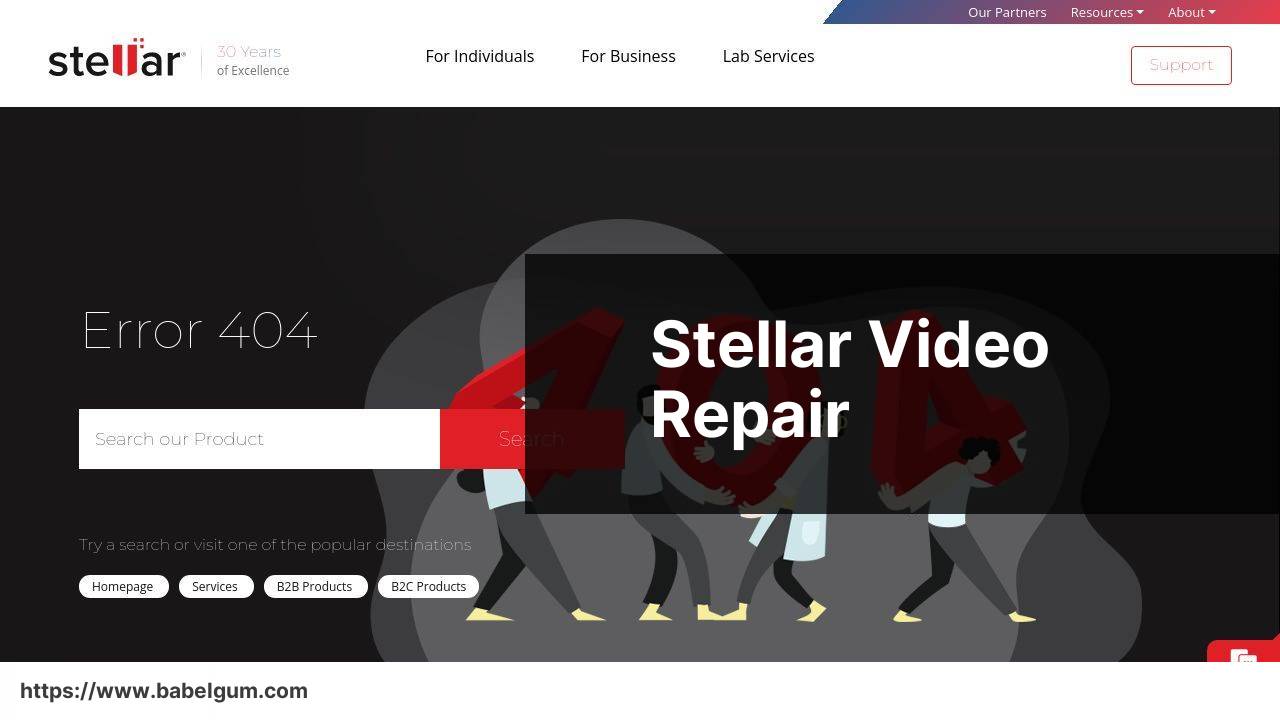
Stellar Video Repair is another solid choice for repairing your videos. This software is known for its robust repair capabilities and its wide range of supported formats like MP4, MOV, and AVI. It offers both simple and advanced repair options.
Pros
- Supports a wide range of video formats
- Offers advanced repair options
Cons
- Software needs to be installed
- The interface may be intimidating for beginners
EaseUS RepairVideo

The EaseUS RepairVideo tool is another user-friendly software for fixing corrupted video files. What I really like about EaseUS is its simplicity and the support for a wide array of video formats. It makes the repair process straightforward and hassle-free.
Pros
- Simple and easy to use
- Supports various video formats
Cons
- Advanced features locked behind a paywall
- Limited diagnostics on the free version
Wondershare Recoverit Video Repair
Wondershare Recoverit Video Repair offers a robust solution for repairing corrupted video files. With its advanced repair functionalities, such as fixing multiple formats and types of corruption, it has proven to be quite reliable based on my experience.
Pros
- Advanced repair capabilities
- Handles multiple formats
Cons
- Requires software installation
- Could be pricey for extensive repairs
FonePaw Video Repair
FonePaw Video Repair is another versatile software solution for video repair. What stands out is its ability to offer both quick and advanced repairs, ensuring higher success rates for various levels of video corruption. The software supports popular formats including MP4 and MOV.
Pros
- Diverse repair options
- High success rates
Cons
- Requires some technical knowledge
- Software needs to be installed
Video Repair Toolbox
With a name like Video Repair Toolbox, this software aims to be your one-stop-shop for fixing corrupted video files. The tool is very effective in handling various kinds of corruptions and provides in-depth diagnostics of the issues within your video files.
Pros
- Comprehensive diagnostic features
- Handles a wide array of videos
Cons
- Not entirely beginner-friendly
- Advanced features require a subscription
Conclusion:
When it comes to fixing corrupted video files, it’s important to understand the underlying issues and the different types of corruption that can occur. Video files can be corrupted due to a variety of reasons such as incomplete file transfers, system crashes, or improper handling. Identifying the cause can often help in selecting the right repair tool.
For example, if a video file was corrupted during a transfer, you might need a tool with robust repair capabilities like Fix.Video or Restore.Media. These tools are designed to deal with a wide range of formats and can handle severe cases of corruption.
Understanding the specific needs of your video can also help. If you require a tool with advanced features, options like FonePaw Video Repair or Video Repair Toolbox might be more suitable. These tools provide deeper diagnostic features and can offer higher success rates for complex corruptions.
For those who are looking for guidance from the community, discussions on platforms like Reddit can be incredibly helpful. Visiting threads like Fix MP4 can provide you with real user experiences and recommendations.
In summary, when choosing a video repair tool, consider the type of video formats you work with, the extent of corruption, and the ease of use of the tool. This can significantly improve your chances of successfully repairing your videos.
Uncover the methods to fix corrupt or unreadable videos through our in-depth Medium articles. Learn about video repair mechanisms and explore different online tools and services. Whether your video files are corrupted by accidental deletion, software glitches, or hardware issues, our expert advice is here to help.
FAQ
What are some of the best online tools to repair corrupted videos?
Some top online tools include Wondershare Repairit and Stellar Repair for Video for effective video recovery and repair.
Which online tool offers a comprehensive video repair service?
Wondershare Repairit provides a thorough service, offering repair for various video formats and file corruption types.
Can you recommend an easy-to-use online video repair tool for beginners?
EaseUS offers a user-friendly interface, making it perfect for beginners looking to repair their corrupted videos easily and efficiently.
Is there a tool that can repair high-definition video files online?
Stellar Repair for Video is excellent for fixing high-definition and even 4K video files, ensuring minimal quality loss.
Are there any video repair tools that support multiple file formats?
Remo Video Repair supports various file formats, including MP4, MOV, and AVI, making it a versatile choice for video repairs.
How do online video repair tools handle large video files?
Online tools like Repair Video Master can manage large files, ensuring even extensive videos can be repaired without issues.
Is there an online tool that can repair both video and audio streams?
Kernel Video Repair fixes not only the video but also any audio stream issues, ensuring complete file restoration.
Which video repair tool offers the best customer support?
Recuva offers excellent customer support, providing detailed guides and assistance to help users navigate through the repair process.
Can any of these tools be used on mobile devices?
Some tools like Online Video Repair have mobile-friendly versions, making it possible to repair videos directly from smartphones and tablets.
What is a reliable online tool for repairing videos affected by file structure damage?
Digital Video Repair is highly reliable for fixing videos with structural damage, ensuring that corrupted files are restored effectively. For more info, check out the homepages of Wondershare and EaseUS.
