Top Free Remote Desktop Tools for Windows

In today’s digital era, the necessity for efficient and effective remote desktop software has skyrocketed. Whether it’s for work-from-home arrangements, IT support, or personal use, these tools provide seamless access to one computer from another. The availability of various free remote desktop software options gives users the flexibility to choose the best application suited for their needs. Here is a guide to the top free remote desktop software for Windows, focusing on their features, pros, and cons.
HelpWire
HelpWire provides an exceptional remote desktop experience by enabling users to access and control computers remotely with ease. It’s particularly beneficial for IT support and collaborative work. With its user-friendly interface and myriad features, HelpWire stands out as a top choice for many.
Pros
- Easy-to-use interface
- Highly secure connections
Cons
- Limited features in the free version
- Requires stable internet connection
AnyDesk
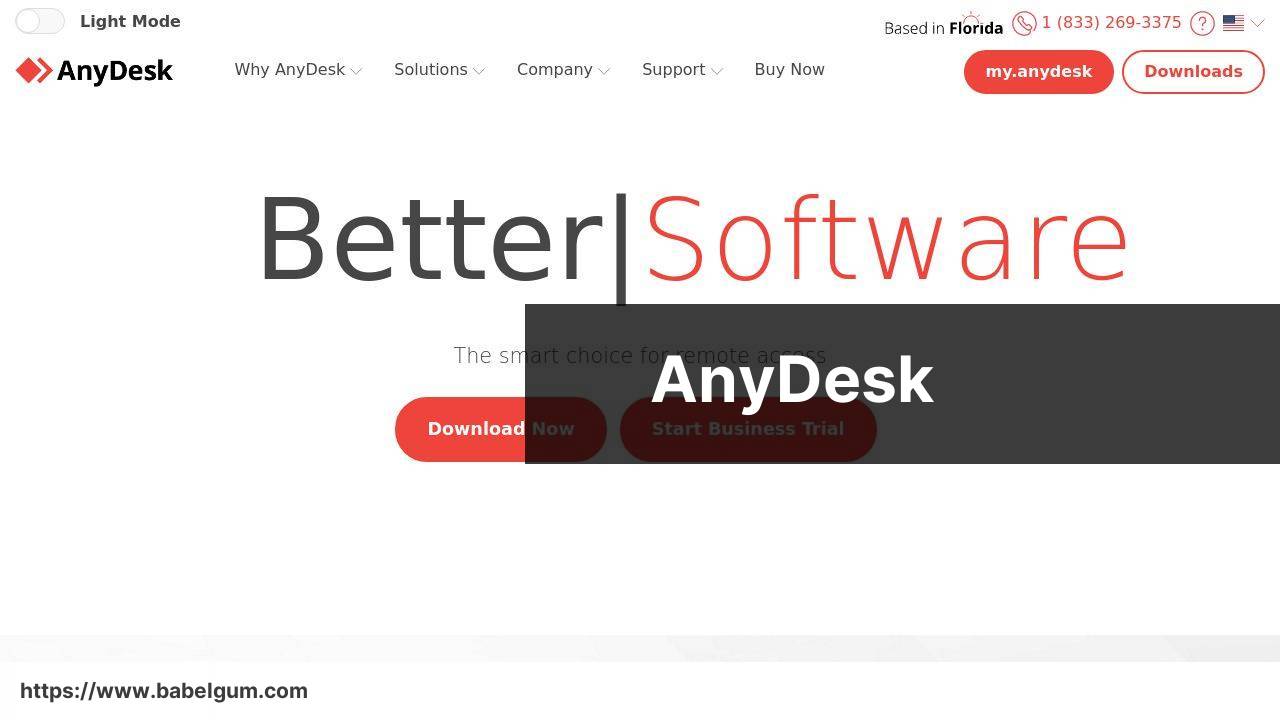
AnyDesk is renowned for its high-speed performance and minimal latency. It’s designed for both personal and professional use, enabling users to connect to their work stations from afar and providing a smooth and responsive remote desktop experience.
Pros
- High-speed performance
- Minimal latency
Cons
- Certain features require a paid version
- Can be complex for beginners
TeamViewer
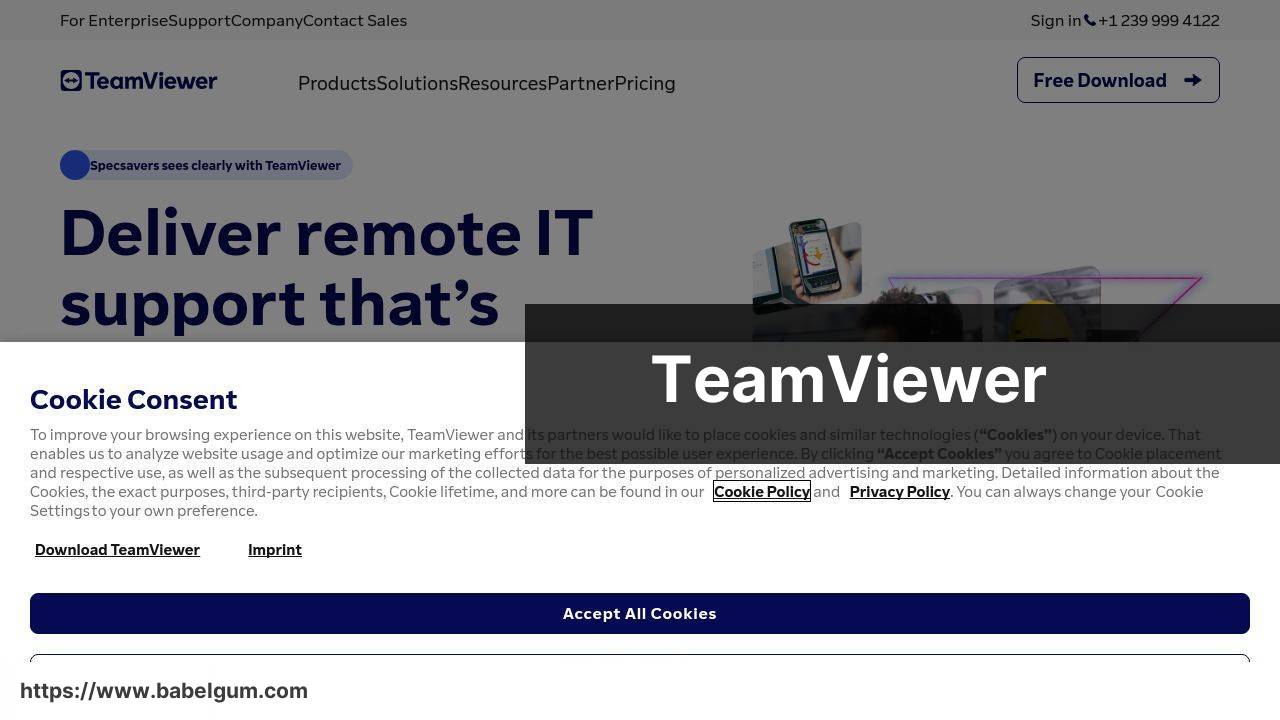
TeamViewer has been a giant in the remote desktop industry for years, providing comprehensive features that cater to various remote access needs. It supports vast device compatibility, including Windows, making it ideal for both individual and business users.
Pros
- Wide device compatibility
- High security features
Cons
- High cost for commercial use
- Some users report connectivity issues
Chrome Remote Desktop
Chrome Remote Desktop is a simple and efficient solution for remote access directly from your browser. Google’s tool offers straightforward installation and setup, making it perfect for users looking for a hassle-free remote desktop experience.
Pros
- Easy setup and use
- Completely free
Cons
- Limited features compared to competitors
- Requires Google Chrome
Microsoft Remote Desktop
Microsoft Remote Desktop offers robust remote access solutions for Windows users. It allows users to connect to their work or home computers securely from any location. As an integrated Windows tool, it is particularly convenient for Windows enthusiasts.
Pros
- Integrated into Windows
- Highly secure
Cons
- Limited to Windows systems
- Not as user-friendly for non-technical users
RealVNC
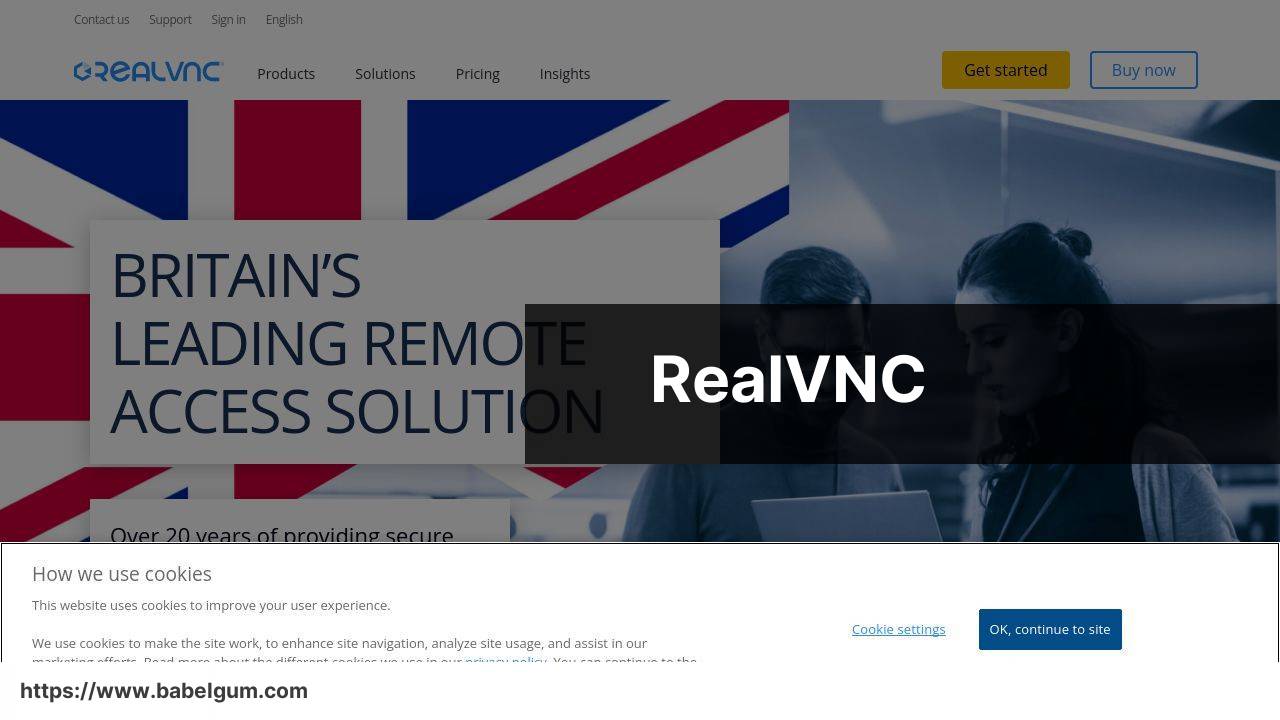
RealVNC is a well-established remote desktop software known for its reliability and security. It offers both free and paid versions, catering to different user needs. Its cross-platform compatibility makes it a go-to option for many.
Pros
- Reliable and secure
- Cross-platform compatibility
Cons
- Advanced features are paid
- Setup can be complex
Splashtop
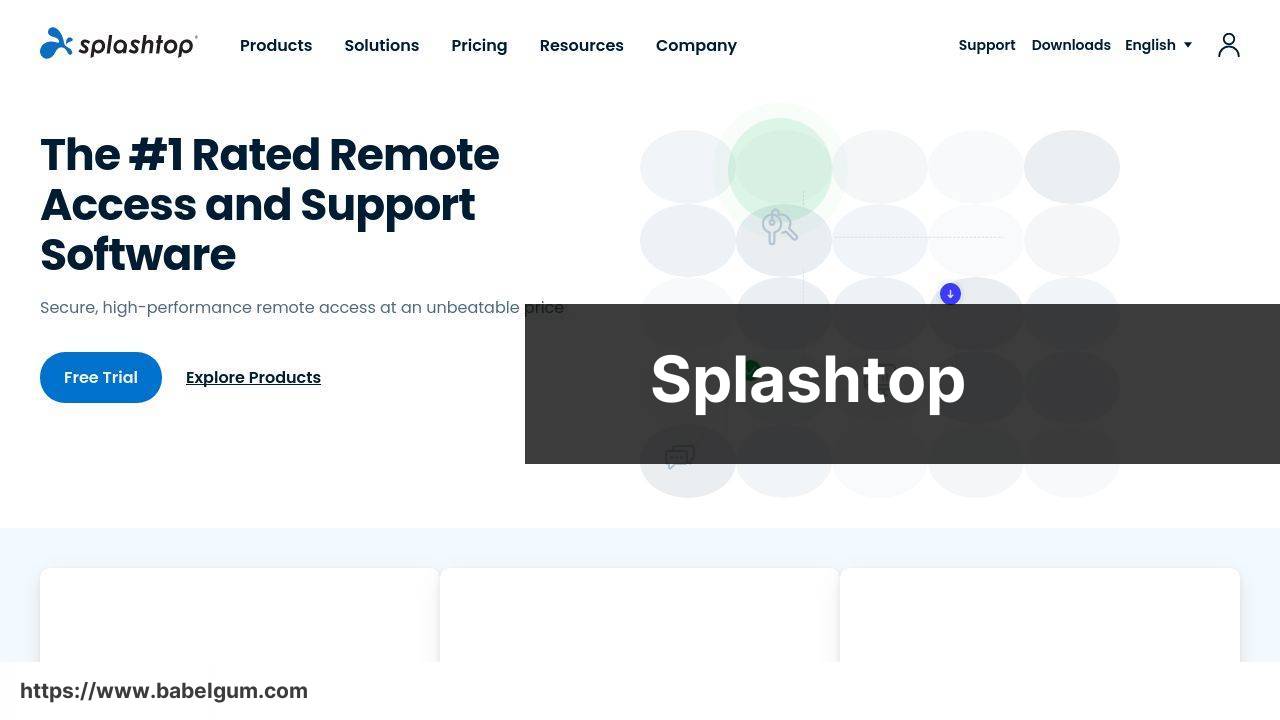
Splashtop delivers high-quality remote access solutions with a strong focus on speed and user experience. It is an excellent choice for both personal and professional use. Offering both free and premium plans, Splashtop has something for everyone.
Pros
- High-quality performance
- Ease of use
Cons
- Some features require paid version
- Limited free version capabilities
Watch on Youtube: Top Free Remote Desktop Tools for Windows
Conclusion:
The demand for remote desktop software is escalating as more individuals and businesses embrace flexible working environments. Not only do these tools support remote work, but they also facilitate IT troubleshooting and collaborative projects. While free options are widely available, picking the right tool can be daunting. Each software has its unique strengths and limitations, and understanding these can help you make an informed decision.
For example, HelpWire is known for its user-friendly interface and high-security standards, making it a prime choice for IT professionals and teams that prioritize secure connections. Meanwhile, AnyDesk and TeamViewer offer high-speed performance and broad compatibility, respectively, but their advanced features may come at a cost.
On the other hand, if you are looking for something straightforward and entirely free, Chrome Remote Desktop by Google offers a simple setup and ease of use directly from your browser. It’s ideal for quick and uncomplicated remote access needs, although it may lack some advanced features found in its competitors.
Similarly, Microsoft Remote Desktop provides a robust solution integrated within the Windows ecosystem, ensuring high security for Windows users but possibly alienating non-Windows users due to compatibility issues. Tools like RealVNC and Splashtop offer cross-platform compatibility but may require a paid version for access to advanced features.
For more detailed comparisons and insights on remote desktop software, consider reading an free remote desktop platforms for windows (Article on Medium about remote desktop apps). Here you can understand not only feature sets but also user experiences and specific use-case recommendations.
While selecting the best remote desktop software, it’s crucial to account for your specific needs, whether it’s remote IT support, accessing work files from home, or collaborative projects. Always prioritize security, user-friendliness, and compatibility when making your choice.
Although TeamViewer has been a major player in the remote desktop market, it’s no longer the best free app for Windows users because of its numerous personal use restrictions. Based on my frequent use of remote control software, I recommend HelpWire. It’s a great alternative to TeamViewer, providing extensive features for both personal and business applications, which is especially beneficial for small businesses.
https://www.linkedin.com/pulse/free-replacements-teamviewer-worth-considering-helpwire-3ohff/
FAQ
What is a recommended free remote desktop software for Windows in 2024?
Chrome Remote Desktop is highly recommended for its ease of use and security, available on multiple platforms. More details at Chrome Remote Desktop.
How secure is TeamViewer for remote desktop access on Windows?
TeamViewer is known for strong security features, including 256-bit AES encryption and two-factor authentication, making it a reliable option for secure remote access.
Is AnyDesk suitable for high-performance remote access on Windows?
Yes, AnyDesk is renowned for its low latency and high frame rates, making it suitable for demanding tasks such as video editing and gaming on remote machines.
What features make Microsoft Remote Desktop a good option?
Microsoft Remote Desktop offers seamless integration with Windows, multi-window capabilities, and RemoteFX support for an optimal user experience. Learn more at Microsoft.
Can I use UltraVNC for remote desktop needs on Windows?
UltraVNC is a robust choice with features like file transfer, chat functionality, and screen sharing, making it useful for technical support and collaboration tasks.
Does Parsec offer good remote desktop functionality for gaming on Windows?
Parsec is tailored for low-latency gaming, supporting multiplayer features and high-quality video streaming, making it ideal for gamers requiring remote access.
How effective is TightVNC for remote desktop purposes?
TightVNC is efficient and lightweight, offering basic remote desktop functionalities complemented by low bandwidth usage, making it suitable for a wide range of remote support scenarios.
What benefits does Remote Utilities bring to Windows users?
Remote Utilities provides a versatile range of tools including file transfer, remote installation, and multi-factor authentication, ideal for both personal and professional use.
Is ConnectWise Control a suitable option for Windows remote desktop needs?
ConnectWise Control offers extensive features such as wake-on-LAN, remote meetings, and customizable branding, making it an all-encompassing solution for remote support and access.
What makes DWService a viable option for free remote desktop access?
DWService is a free, open-source remote desktop application that includes remote file access, screen sharing, and a straightforward web-based interface, suitable for various remote management tasks.
