Mastering RS232 Emulation to Optimize Your Workflow
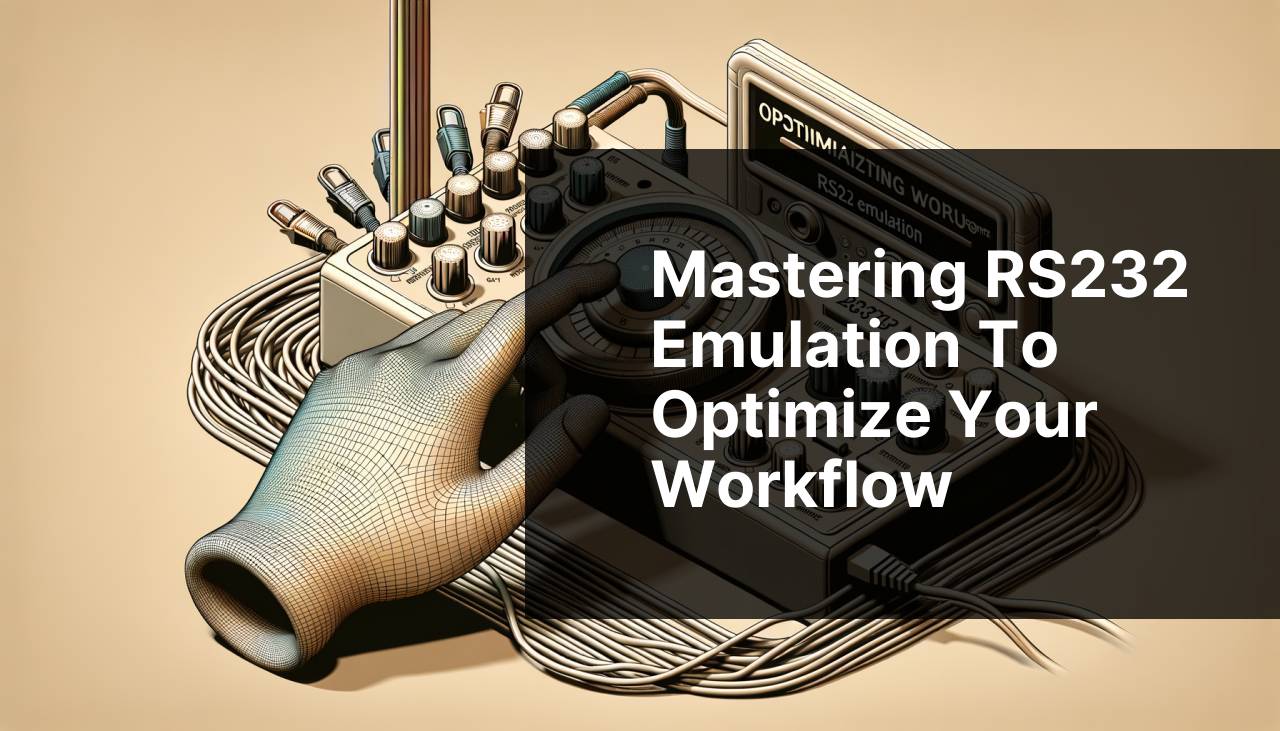
In today’s fast-paced digital world, optimizing your work processes can make or break your efficiency. One handy tool for those dealing with legacy systems and industrial equipment is the RS232 emulation. With Virtual Serial Port Driver, you can create virtual COM ports and manage serial connections without the need for additional hardware. This article breaks down how to leverage this powerful tool through a detailed tutorial. By the end of this guide, you’ll have a firm grasp on optimizing your tasks using RS232 emulation.
Common Scenarios:
Testing Serial Port Applications 🛠
- When developing new applications or upgrading existing ones, you usually need to test how these applications would interact with serial ports. Creating physical setups can be cumbersome and time-consuming.
- Using Virtual Serial Port Driver to emulate RS232 connections allows for seamless testing, reducing both costs and time invested in the process.
- Incorporating virtual serial ports ensures that your application handles data correctly, providing a reliable environment for testing under various conditions.
Legacy Systems Integration 💾
- Many industries are still using legacy hardware that relies on RS232 connections. Migrating to modern interfaces can be problematic and costly.
- RS232 emulation enables you to integrate legacy systems with newer applications, ensuring that you don’t have to replace perfectly functional equipment.
- This method extends the life of your legacy systems, making the transition to modern technologies smoother and more economical.
Remote Device Management 🌐
- Managing and controlling remote devices over the internet can be complex, especially when dealing with serial communication protocols.
- Using virtual COM ports, you can establish remote communications without needing physical access to the devices.
- This capability simplifies remote diagnostics, updates, and monitoring of equipment, making it easier for IT teams to keep systems running smoothly.
Step-by-Step Guide. Optimize Your Work With Rs232 Emulation:
Method 1: Using Virtual Serial Port Driver 🌟
- Download the Virtual Serial Port Driver from [official website](https://www.eltima.com/products/vspdxp/).
- Install the software following the installation wizard instructions. Ensure to grant necessary permissions during installation.
- Launch the application. On the main window, click on ‘Add Pair’ to create a pair of virtual COM ports.
- Configure the ports by selecting the desired COM numbers and clicking ‘Create.’ This will establish the virtual connection.
- Test your setup by connecting it to your RS232-based application to ensure it recognizes the virtual ports as physical ones.
Note: Virtual Serial Port Driver is a paid software, but it offers a trial version to test its capabilities.
Conclusion: This method is straightforward and reliable, making it an excellent option for those needing robust RS232 emulation.
Method 2: Utilizing COM0COM 📟
- Head to [com0com project page](http://com0com.sourceforge.net/) and download the latest version.
- Run the installation file and follow the on-screen instructions to set up the software.
- Open the com0com setup utility. Here, you can add virtual COM port pairs by clicking ‘Add Pair.’
- Select the COM port numbers and configure the settings as needed. Click ‘Apply’ to create the virtual connection.
- Use these virtual ports in your applications to emulate the RS232 environment and test data transmissions.
Note: COM0COM is an open-source solution, making it a budget-friendly option for RS232 emulation.
Conclusion: This free tool is effective for basic RS232 emulation, ideal for developers on a budget.
Method 3: Implementing with HW VSP3 Virtual Serial Port 🎛
- Download HW VSP3 from [here](https://www.hw-group.com/software/hw-vsp3-single).
- Install the application and launch it once the installation is complete.
- In the main window, click ‘New Port.’ Select the COM port number and configure other parameters as required.
- Select ‘Create’ to generate the virtual COM port. This port is now available for use in your RS232 applications.
- Test your setup with your RS232-based software to ensure the virtual port works as expected.
Note: HW VSP3 also offers additional features like logging and monitoring of serial data, making it a versatile tool.
Conclusion: This software is well-suited for both basic and advanced RS232 emulation, accommodating various user needs.
Method 4: Using Free Virtual Serial Ports Emulator 🆓
- Download Free Virtual Serial Ports Emulator (VSPE) from [official website](http://www.eterlogic.com/Products.VSPM.html).
- Install and run the software, following the provided setup guide carefully.
- Create a new device by selecting the ‘Device’ menu, then ‘Create’ and ‘Pair.’ Select your desired COM port numbers and configure additional settings.
- Click ‘OK’ to create the virtual COM port pair.
- Test the newly created ports with your RS232 application to ensure everything is functioning correctly.
Note: VSPE is free for 32-bit systems, but the 64-bit version is paid.
Conclusion: For users with 32-bit systems, VSPE offers a cost-effective solution for creating virtual COM ports.
Method 5: Using Advanced Serial Port Terminal 🌐
- Download the Advanced Serial Port Terminal from [here](https://www.advanced-port-terminal.com/).
- Install the program by following the wizard steps.
- Once installed, launch the application and navigate to ‘Session’ and then ‘New Session.’
- Configure the session by setting up RS232 parameters and choosing the desired COM port numbers.
- Create and start the session to initialize the virtual COM ports and test the setup with your RS232 application.
Note: This tool is particularly useful for advanced diagnostics and communication monitoring.
Conclusion: Ideal for professionals needing more than just basic RS232 emulation, this software offers extensive diagnostic features.
Precautions and Tips:
Essential Safety Measures ⚠
- Ensure your RS232 emulation software is from a trusted source to avoid malware risks.
- Regularly update your virtual serial port drivers to benefit from the latest features and security patches.
- Keep backups of your configurations to avoid losing critical setups during updates or reinstalls.
- Avoid unauthorized modifications to system files when setting up virtual COM ports to ensure system stability.
Additional Information
Before diving into using RS232 emulation tools, it’s essential to understand the basic concepts of serial communication. RS232 is a standard protocol used for serial communication, which enables data transfer between devices. The protocol defines the electrical characteristics and timing of signals, as well as the standard for signal functions and pin assignments. One reliable source to learn more about this topic is the Wikipedia page on RS232.
Another key concept is the Virtual COM Port, which emulates physical serial ports. These ports can be used to connect legacy software applications that depend on serial communication with modern hardware that may lack physical serial ports. Understanding the functionality and setup of Virtual COM Ports can significantly extend the lifespan of older systems and improve integration with modern technologies. A good overview of this concept can be found at Virtual COM Port.
When considering an RS232 emulation tool, it’s also helpful to look into guides and tutorials available online. These guides often come with detailed steps and screenshots, making the setup process easier. The Javatpoint website offers numerous tutorials on related topics that can provide valuable insights. Similarly, the guide on setting up virtual serial ports at HHD Software is another excellent resource that explains the procedure step-by-step.
Conclusion:
Optimizing your workflow with RS232 emulation can be a game-changer for anyone dealing with serial communications and legacy systems. Tools like Virtual Serial Port Driver enable you to create virtual COM ports, seamlessly integrating older technologies with modern applications. This article has covered various methods and scenarios for utilizing virtual serial ports, making it easier for you to get started. For an in-depth guide on this topic, consider visiting this software on LinkedIn.
Whether you are a developer, IT professional, or someone dealing with industrial equipment, understanding and effectively using RS232 emulation can save you both time and resources. Be sure to explore the tools and resources mentioned here to find the best fit for your needs.
FAQ
How does RS232 emulation improve productivity in a work environment?
RS232 emulation reduces downtime and simplifies data communication between legacy devices and modern systems, enhancing overall efficiency and streamlining processes.
What are the key benefits of using RS232 emulation over traditional serial connections?
RS232 emulation offers improved compatibility, allows remote diagnostics, eliminates the need for physical ports, and reduces hardware costs.
Which software tools can assist in efficient RS232 emulation?
Popular RS232 emulation tools include Virtual Serial Port Driver and Free Virtual Serial Ports. These tools enable seamless virtual serial port creation and management.
How can you ensure secure communication in RS232 emulation?
Use encrypted connections, implement password protection, and regularly update software to secure data communication in RS232 emulation.
What role does hardware play in optimizing RS232 emulation?
Using reliable hardware adapters and quality cable connections ensures stable and efficient data transfer, minimizing potential errors in RS232 emulation.
How can you troubleshoot common issues encountered with RS232 emulation?
Check port settings, verify software compatibility, ensure cables are intact, and refer to error logs to troubleshoot issues in RS232 emulation.
What are the best practices for maintaining equipment involved in RS232 emulation?
Regularly inspect and clean hardware connectors, update software, and use surge protectors to maintain equipment involved in RS232 emulation.
How can automation enhance RS232 emulation efficiency?
Automation scripts can handle repetitive tasks, scheduled diagnostics, and real-time alerts, boosting the efficiency of RS232 emulation systems.
Are there any online resources to learn more about RS232 emulation?
Visit virtual-serial-port.org and serial-over-ethernet.com for comprehensive guides and resources on RS232 emulation.
How does remote access support assist with RS232 emulation?
Remote access enables administrators to configure, monitor, and troubleshoot RS232 emulation setups from any location, ensuring continuous operation and quick resolution of issues.
