Best USB over Ethernet Tools for 2024

In today’s interconnected world, the need to access USB devices over a network is more prevalent than ever before. Whether for business needs, educational purposes, or personal projects, various scenarios call for effective USB over Ethernet tools. This article delves into some top options available in 2024, presenting a balanced view to help you make informed decisions. From my personal experience, I’ll introduce two highly regarded solutions, FlexiHub and USB Network Gate, along with other noteworthy tools.
FlexiHub
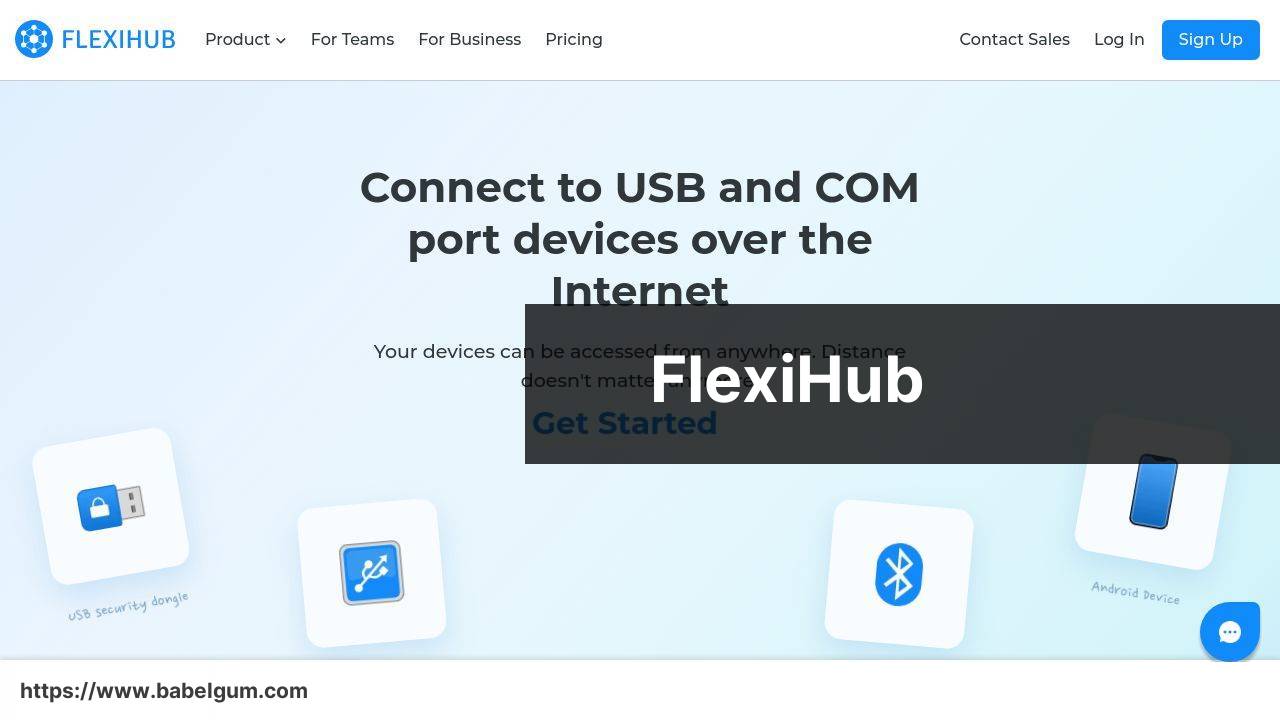
FlexiHub is a versatile and user-friendly tool that allows seamless access to remote USB devices over a TCP/IP network. It supports a wide range of devices and offers secure data encryption, making it suitable for various professional and personal applications. FlexiHub stands out with its intuitive interface and robust performance.
Pros
- Easy to use interface
- Secure data transmission
Cons
- Cost may be high for some users
- Requires a stable network connection
USB Network Gate
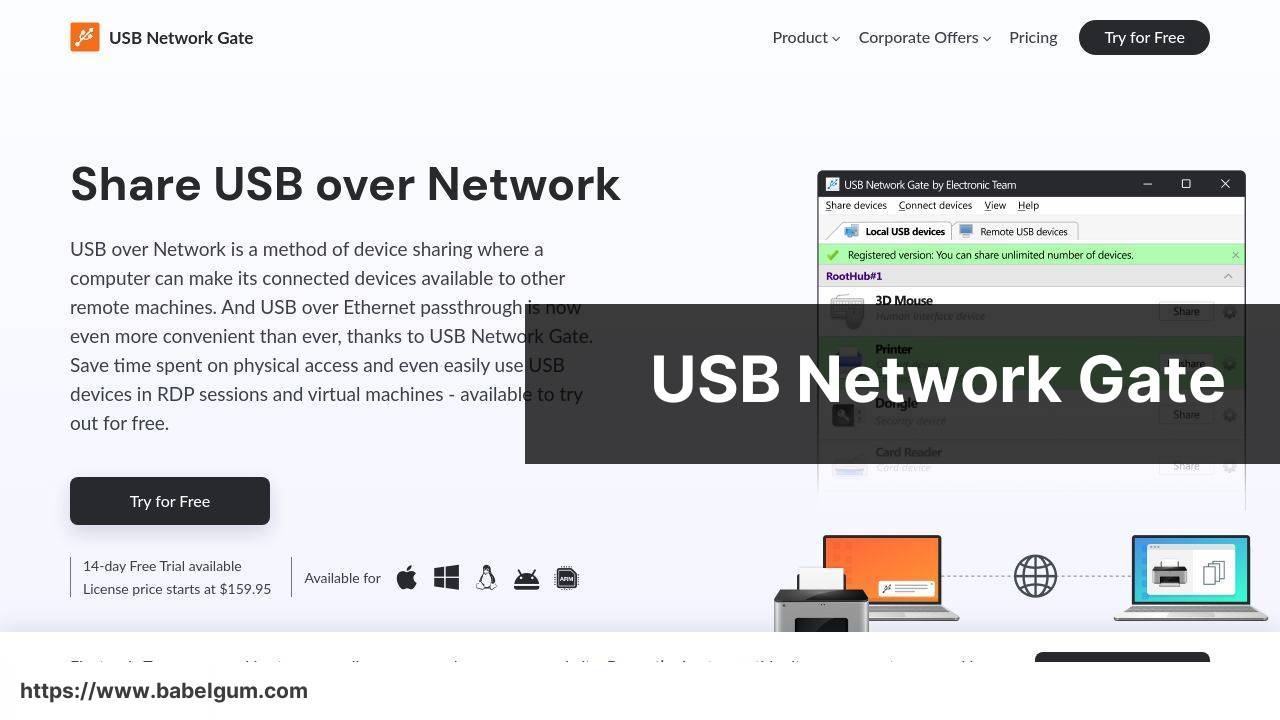
USB Network Gate by Eltima Software is another excellent tool for sharing USB devices over Ethernet. It offers a reliable connection and supports various operating systems like Windows, Mac, and Linux. It is particularly praised for its real-time sharing capabilities which are crucial for applications requiring consistent performance.
Pros
- Cross-platform support
- Real-time device sharing
Cons
- Bit pricey for casual use
- May require technical knowledge for advanced setups
VirtualHere
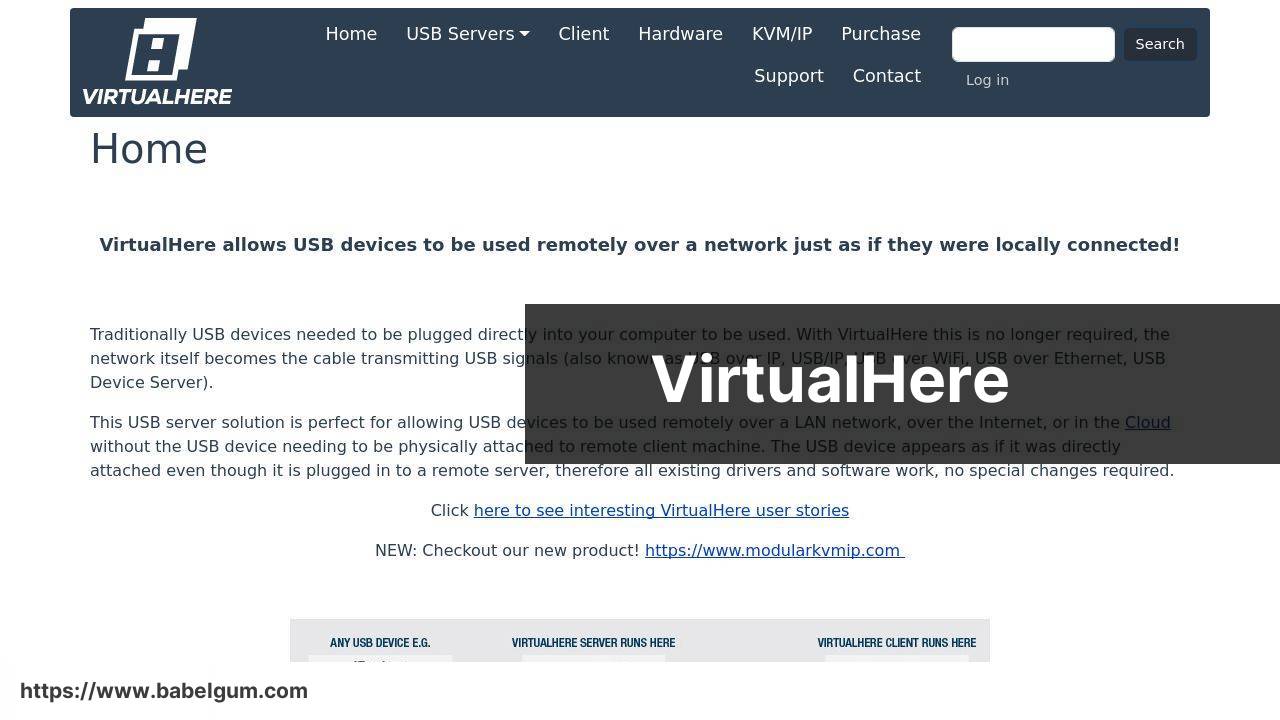
VirtualHere specializes in simplifying USB device sharing over various networks. This tool allows you to use USB devices connected to a server as if they were plugged directly into your local machine. Its functionality is expansive, making it a good choice for professional environments.
Pros
- Simple setup and deployment
- Compatible with numerous operating systems
Cons
- Paid license required for multiple devices
- Initial setup might be daunting for new users
USB/IP Project
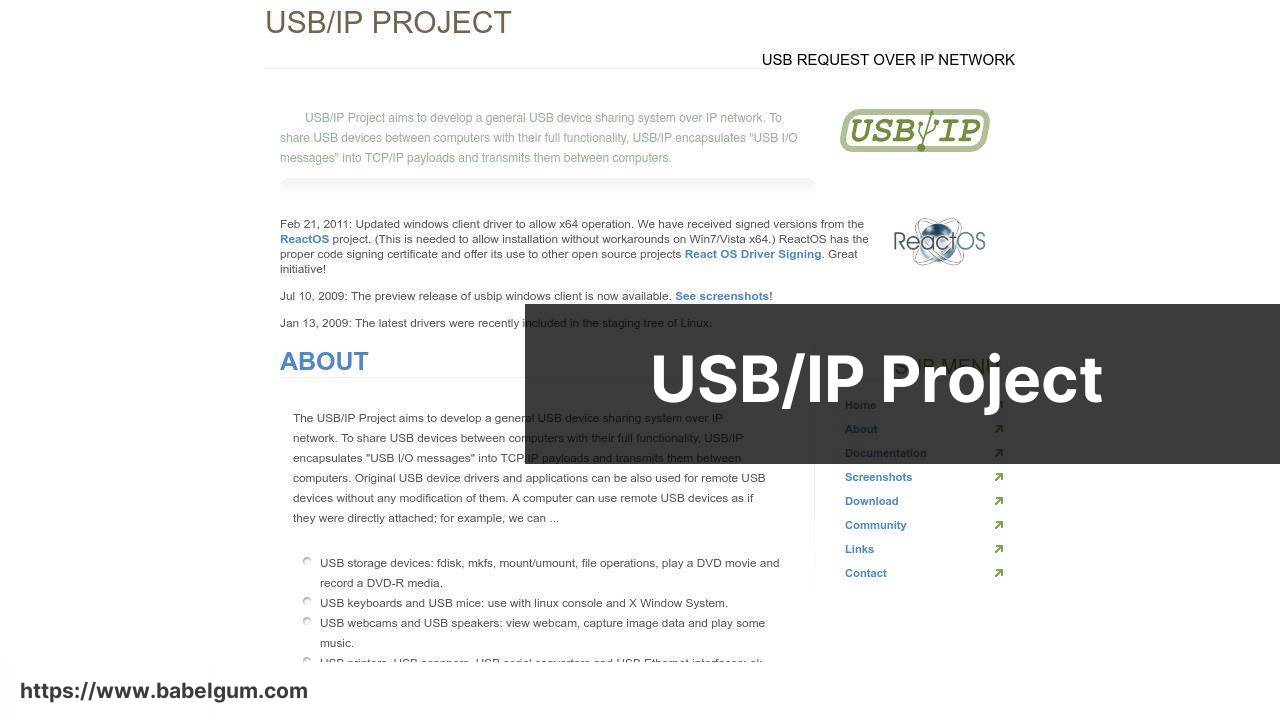
This open-source project provides a way to turn USB devices into IP devices by encapsulating USB I/O. The USB/IP Project is especially useful for developers and tech enthusiasts due to its flexibility and extensibility. However, it requires a bit of technical know-how to get started.
Pros
- Free and open-source
- Highly customizable
Cons
- Technical setup can be challenging
- Lacks a user-friendly interface
USB Over Network
USB Over Network by FabulaTech is well-regarded for its reliability and ease of use in connecting USB devices over a network. Highlights include support for various operating systems and a simple setup process that doesn’t require extensive technical knowledge.
Pros
- User-friendly setup
- Supports multiple OS platforms
Cons
- Subscription-based pricing
- Limited advanced features
USB Redirector
USB Redirector is a dynamic tool designed to connect USB devices over various network types such as LAN, WAN, or the internet. It supports a wide array of USB devices and provides innovative features like traffic compression and encryption, making it fit for both individual and enterprise usage.
Pros
- Supports a wide range of USB devices
- Offers encryption and compression
Cons
- Not free; requires buying a license
- Advanced features may need technical understanding
USB for Remote Desktop
USB for Remote Desktop by FabulaTech is specifically designed for remote desktop environments. This solution allows USB devices to be seamlessly used in remote desktops, ensuring secure and reliable connections with minimal latency.
Pros
- Optimized for remote desktop use
- Secure and reliable connections
Cons
- Higher cost compared to alternatives
- Exclusive focus on remote desktops
USB Server
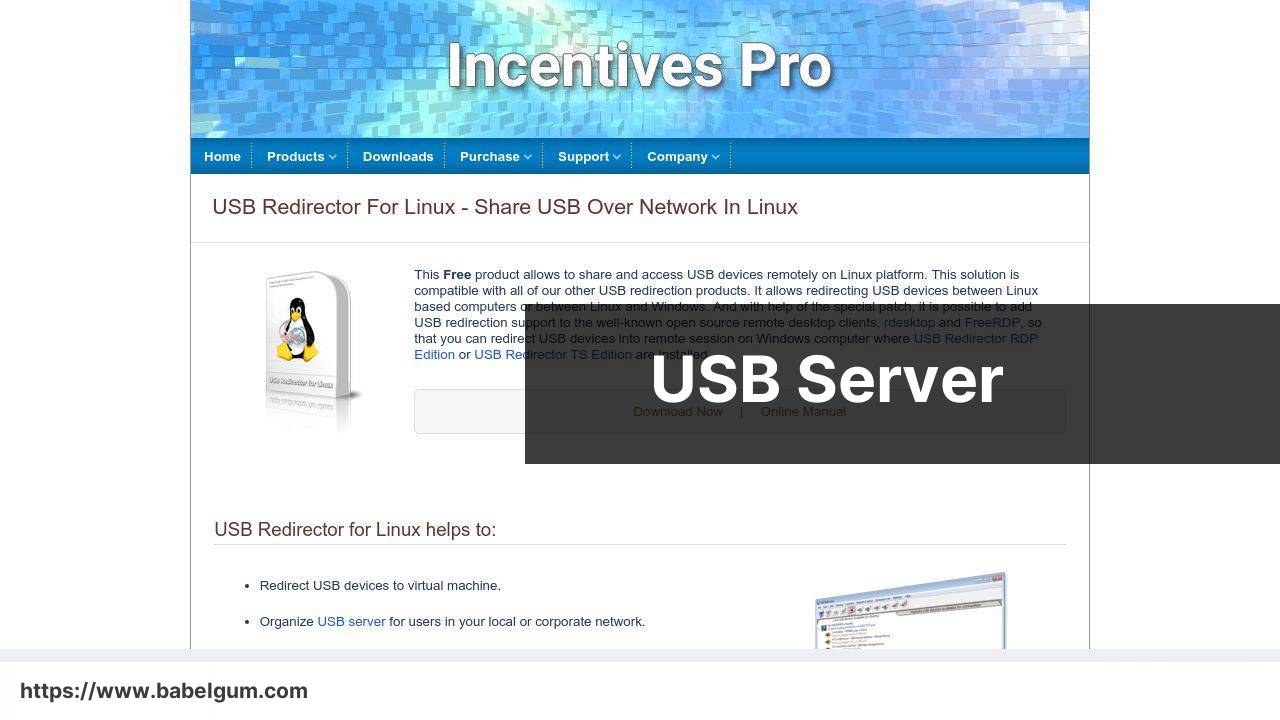
USB Server by Incentives Pro is an effective tool for sharing USB devices over both local networks and the internet. The software is easy to install and supports a wide range of USB peripherals, making it suitable for diverse usage scenarios.
Pros
- Wide range of supported devices
- Simple installation process
Cons
- Not free; requires licensing
- Limited advanced settings for tech-savvy users
Watch on Youtube: Best USB over Ethernet Tools for 2024
Conclusion:
When it comes to selecting a USB over Ethernet solution, the choices can be overwhelming. The key factors to consider are ease of use, security features, cross-platform compatibility, and cost. Each of the reviewed tools has its strengths and weaknesses, making it essential to match their capabilities to your specific demands. FlexiHub offers unparalleled security and user-friendliness, making it an excellent choice for both personal and professional use. On the other hand, USB Network Gate excels in real-time sharing and cross-platform functionality, which can be crucial for a diverse setup.
VirtualHere and USB/IP Project cater to users who prefer customizable and open-source solutions, though they might require extra effort in setup and configuration. Likewise, USB for Remote Desktop is specifically tailored for those working in remote desktop environments.
An interesting resource you might find useful is this comprehensive share USB over Ethernet solution guide on LinkedIn, which provides a detailed comparison of top tools. This tutorial can offer further clarity on which solution aligns best with your use case.
Additionally, always keep in mind the performance and security aspects of the software you choose. Encrypting data and ensuring the software is regularly updated can help mitigate security risks. It’s advisable to test different software to find out which one gives you the most stable and high-performance connection. Various solutions offer trial versions, making it easier to evaluate their functionality before committing to a purchase.
Choosing USB over Ethernet software can be a hassle. As an experienced user, FlexiHub is my go-to recommendation. It supports many devices and just needs a stable Internet connection. Windows users also endorse it.
FAQ
Can you explain what USB over Ethernet tools are used for?
These tools enable users to connect USB devices to a network, allowing remote access and usage as if they were physically connected.
What are the benefits of using USB over Ethernet tools?
They help in sharing USB devices over a network, reduce cable clutter, and allow for centralized management and better resource allocation.
Can you list some popular USB over Ethernet tools?
Some popular tools include FlexiHub, USB Network Gate, and USB over Network. These tools offer varied features to suit different needs.
What is FlexiHub?
FlexiHub is a software solution that connects USB devices over Ethernet. It supports multiple devices and platforms, providing secure connections.
How does USB Network Gate work?
USB Network Gate by Eltima allows for sharing USB devices across a network. It supports Windows, Mac, and Linux operating systems, offering a versatile solution.
Is there any hardware USB over Ethernet solution?
Yes, devices like the Silex SX-DS-4000U2 provide hardware solutions. They connect USB devices directly to an Ethernet network without additional software.
What types of USB devices can be shared using these tools?
Commonly shared devices include printers, scanners, storage devices, and dongles. Most USB peripherals are compatible with these tools.
Are USB over Ethernet tools secure?
Many solutions offer encryption and secure data transfer protocols to protect against unauthorized access and data breaches.
Do these tools support multi-platform environments?
Yes, many solutions like FlexiHub and USB Network Gate support Windows, Mac, and Linux, allowing for cross-platform connectivity.
Where can I find more information on these tools?
For additional details, visit the homepages of FlexiHub and USB Network Gate.
