Best USB Drive Data Recovery Software for 2024

If you’ve ever encountered a scenario where your beloved USB drive suddenly demands formatting, you know the sheer panic that sets in. Whether it’s a critical work document or treasured family photos, the thought of losing precious data can be overwhelmingly stressful. Thankfully, in the ever-advancing world of data recovery, there are various software solutions designed to rescue your files from the precipice of oblivion. In this blog post, I’ll walk you through some of the best data recovery software for USB drives that need formatting. Each software has its strengths and pitfalls, and I’ll share my personal experiences and insights to help you choose the right one for your needs.
EaseUS Data Recovery Wizard

EaseUS Data Recovery Wizard is a robust solution that has assisted me countless times in recovering lost files from USB drives. Its simple interface allows even those less tech-savvy to navigate through the recovery process with ease. The software supports recovery from many scenarios, including accidental deletion, formatting, and virus attacks.
Pros
- Intuitive user interface
- Free version available
Cons
- Free version has a 2GB limit
- Sometimes lengthy scanning process
Disk Drill
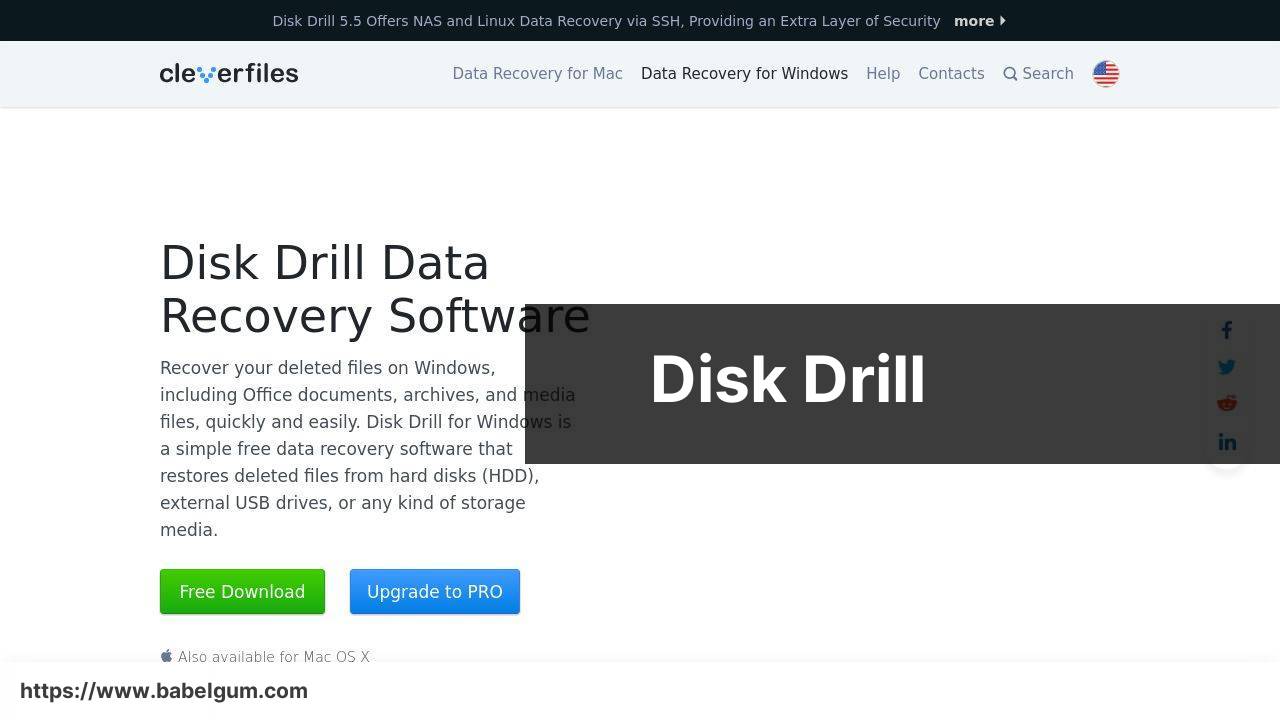
Disk Drill is another reliable tool I’ve used, known for its versatility and efficiency. It supports a wide range of file systems and storage devices, making it a versatile option for USB data recovery. The software incorporates advanced scanning algorithms to ensure comprehensive data retrieval.
Pros
- Supports multiple file formats
- Free version offers up to 500MB recovery
Cons
- Expensive premium version
- No portable version
Wondershare Recoverit
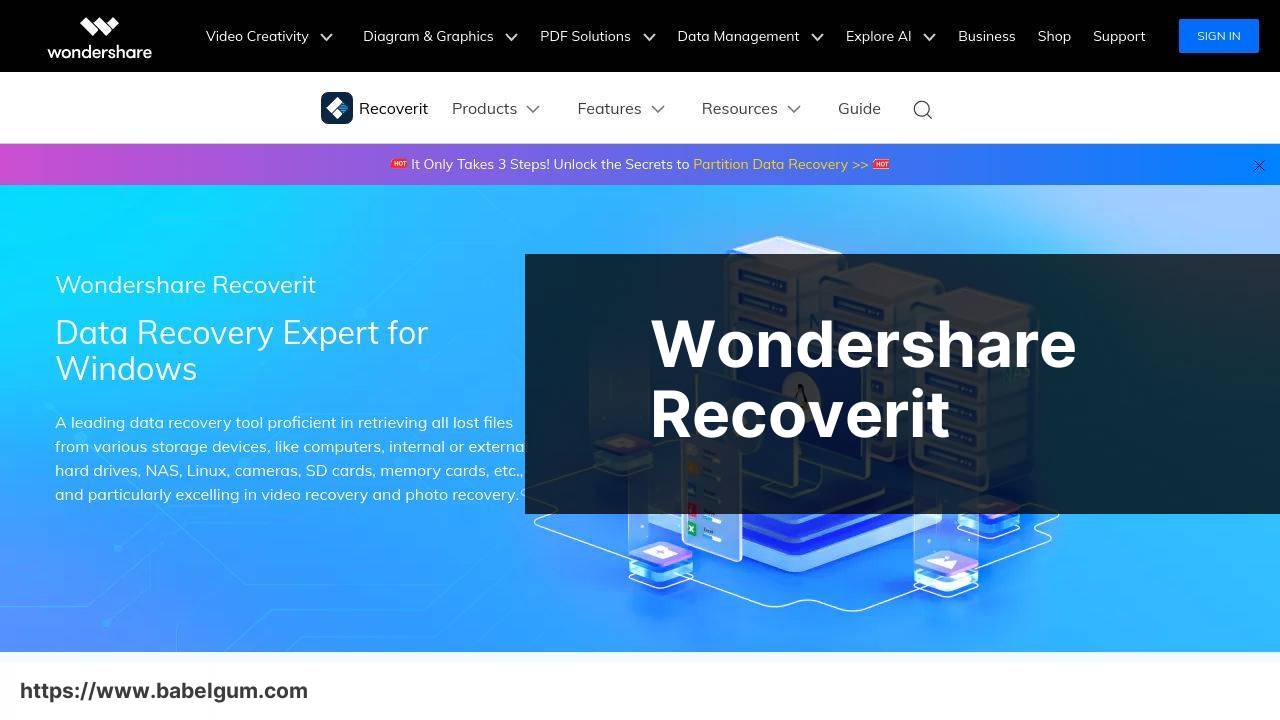
Wondershare Recoverit is a powerful solution that guarantees high recovery rates for a variety of file types. The software’s deep scan feature particularly impressed me as it thoroughly searches every corner of a USB drive for lost data.
Pros
- High recovery rates
- Comprehensive scan options
Cons
- Pricier compared to others
- Deep scan can be time-consuming
Recuva
Created by the makers of CCleaner, Recuva is a popular choice for those in need of a straightforward data recovery solution. Not only does it support USB drives, but it also recovers data from hard drives, and memory cards. I found its quick scan feature particularly handy when needing to recover files swiftly.
Pros
- Quick and easy to use
- Available as a free version
Cons
- May not recover all file types
- Advanced features are limited to pro version
Stellar Data Recovery
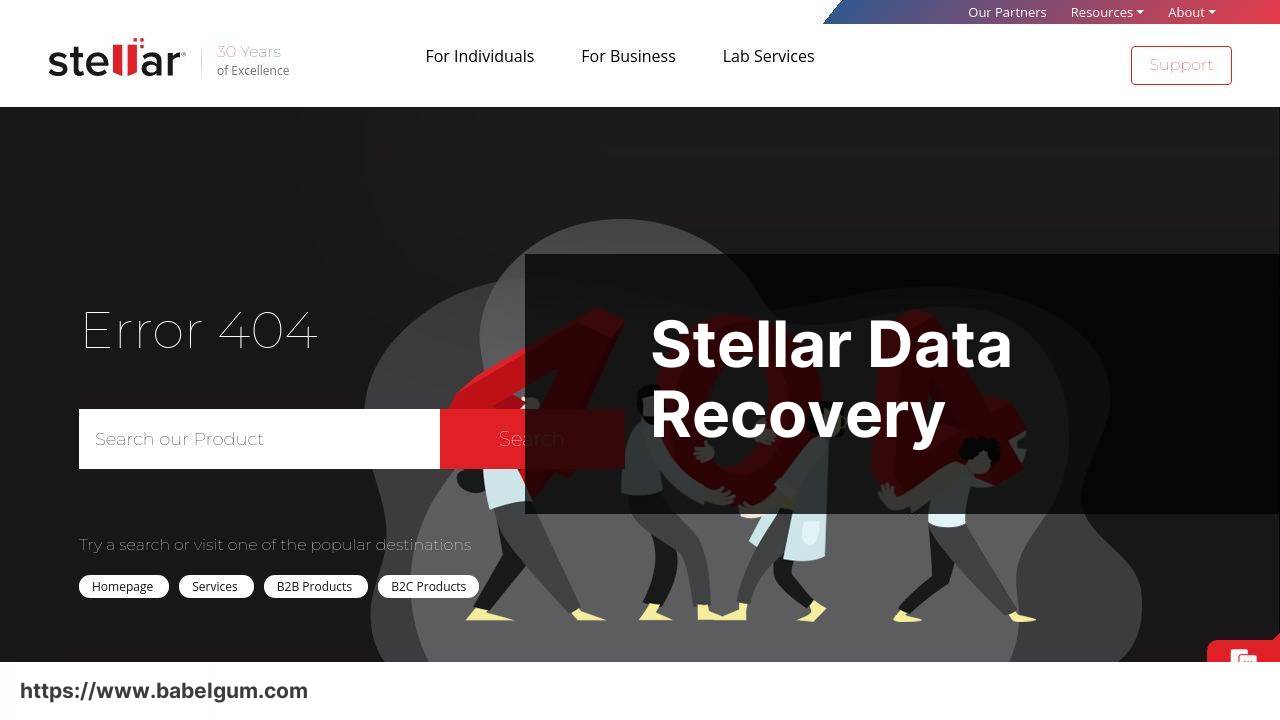
Stellar Data Recovery is known for its user-friendly interface and effective recovery capabilities. The software supports numerous file formats and offers a preview feature that allows you to view files before recovery.
Pros
- Preview feature
- User-friendly interface
Cons
- High cost for the premium version
- Scan times can be lengthy
MiniTool Power Data Recovery

MiniTool Power Data Recovery is a comprehensive data recovery software I’ve found useful particularly for large volumes of data. It supports recovery from various data loss scenarios including accidental deletion and formatted drives. The interface is intuitive, making it accessible for both beginners and advanced users.
Pros
- Supports large data volumes
- User-friendly
Cons
- Free version has a 1GB recovery limit
- Advanced features are paid
Conclusion:
Besides the software tools mentioned, understanding some data recovery basics can also prove beneficial. For instance, when a USB drive prompts for formatting, it’s crucial not to execute the format command immediately. The format process overwrites data, significantly reducing the chance of successful recovery. Therefore, avoiding format commands and seeking data recovery software promptly can save crucial information.
Another tip is utilizing software that offers a preview feature, like Stellar Data Recovery. This feature lets you verify the integrity of files before recovery, ensuring that you’re retrieving the correct data. If you’re dealing with a large data volume, consider a tool like MiniTool Power Data Recovery, which can handle substantial data without crashing.
For more in-depth information on managing USB drive issues, you can read about USB formatted on LinkedIn. This article offers a comprehensive breakdown of actions and tools to use when faced with a formatted USB drive.
Remember also to stay proactive against data loss by ensuring regular backups. Some tools offer built-in backup solutions, which can be lifesavers. Stay updated with the latest advancements in data recovery technology by following industry blogs and tech news websites.
If you find your USB drive continually needing formatting, it may be indicative of a deeper hardware issue. Consulting with a professional can sometimes be a better approach than repeatedly relying on software solutions. You may also enhance your data recovery skills by participating in online forums and communities, sharing experience, and learning from others.
Always ensure that your recovery software is up to date. Updates often bring improved data recovery algorithms and better handling of newer file systems, increasing your chance of successful recovery.
FAQ
What is the first step when recovering data from a USB drive that needs formatting?
First, avoid formatting the USB drive. Use data recovery software like EaseUS or Recuva immediately to scan for recoverable files.
Can data be recovered from a USB drive that keeps asking to be formatted?
Yes, data recovery software can scan the drive and retrieve files, even if it prompts for formatting.
Which data recovery software is best for USB drive issues?
Popular choices include EaseUS Data Recovery Wizard and Recuva. They offer reliable recovery for USB drives that require formatting.
How does data recovery software work for USB drives needing formatting?
It scans the drive's sectors to locate and recover files, bypassing the formatting issue.
Is it safe to use data recovery software on a damaged USB drive?
Yes, as long as the software is from a reputable source. Avoid writing new data to prevent further damage.
What are the chances of successful recovery from a USB drive that needs formatting?
The success rate is high if the drive isn’t physically damaged and you act quickly.
Can all types of files be recovered from a USB drive that requires formatting?
Generally, yes. Data recovery software can recover photos, documents, videos, and other file types.
Will data recovery software affect the other files on my USB drive?
Good recovery software works in read-only mode, ensuring that the original files aren’t altered.
What should I do if data recovery software fails to retrieve my files?
If software fails, consult a professional data recovery service for further assistance. They can offer advanced recovery options.
