Top Data Recovery Software for Windows in 2024

In today’s digital age, losing data can be a nightmare. Whether it’s valuable work documents, cherished family photos, or critical system files, recovering lost data is of paramount importance. Thankfully, there are several reliable data recovery software options available for Windows. This article explores the best tools to help you recover lost files effortlessly, ensuring you can get back on track quickly. Among the many options, Disk Drill stands out for its comprehensive features and user-friendly interface. But, we will also review other notable tools in the market to offer a balanced perspective.
Disk Drill
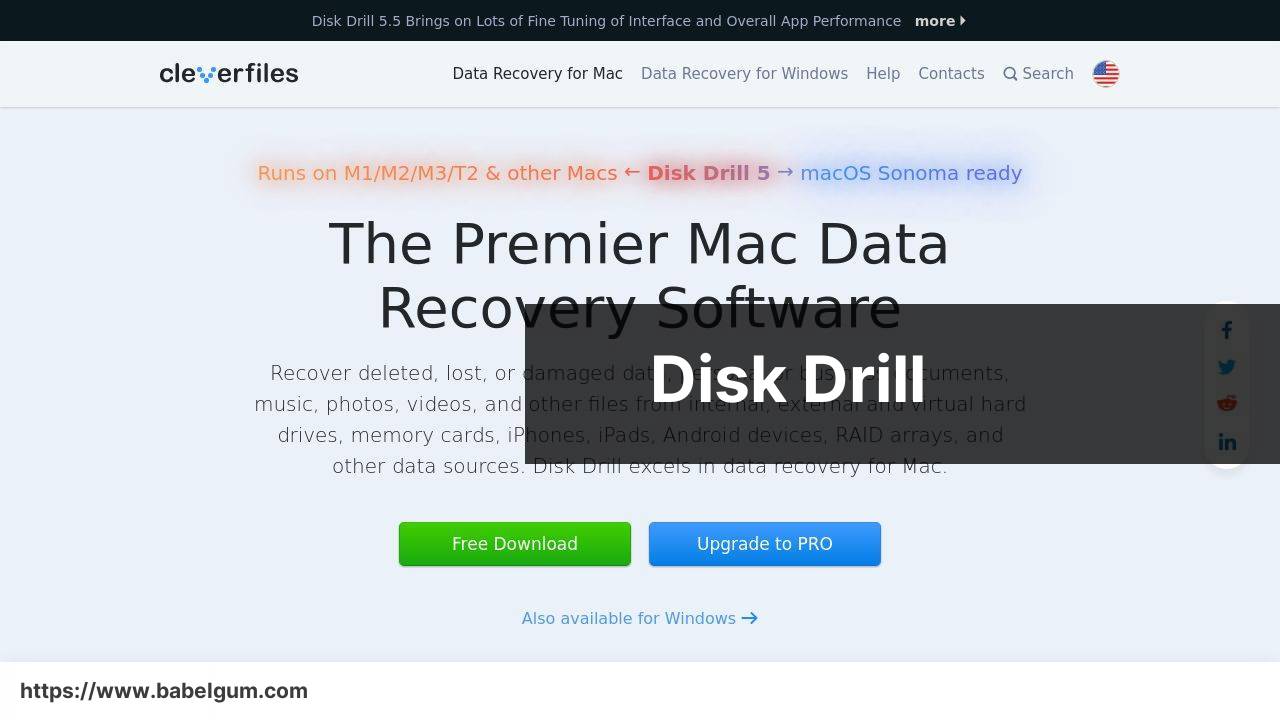
Disk Drill is a powerful data recovery software that offers a wide range of features to help you recover lost files effectively. It supports several file types and storage devices, from hard drives to USB drives, making it versatile and highly reliable. The user-friendly interface and comprehensive recovery algorithms make it an excellent choice for both beginners and advanced users.
Pros
- Supports multiple file types
- Easy-to-use interface
Cons
- Some advanced features require a paid version
- Scanning can be time-consuming
EaseUS Data Recovery Wizard

EaseUS Data Recovery Wizard is another reliable solution for recovering lost data. It supports a wide range of file types and storage devices, providing a flexible solution for various data loss scenarios. The software also features a simplified recovery process that guides users through each step, ensuring an easy and efficient recovery experience.
Pros
- Supports a wide range of file types
- Guided recovery process
Cons
- Limited features in the free version
- Can be expensive
Recuva
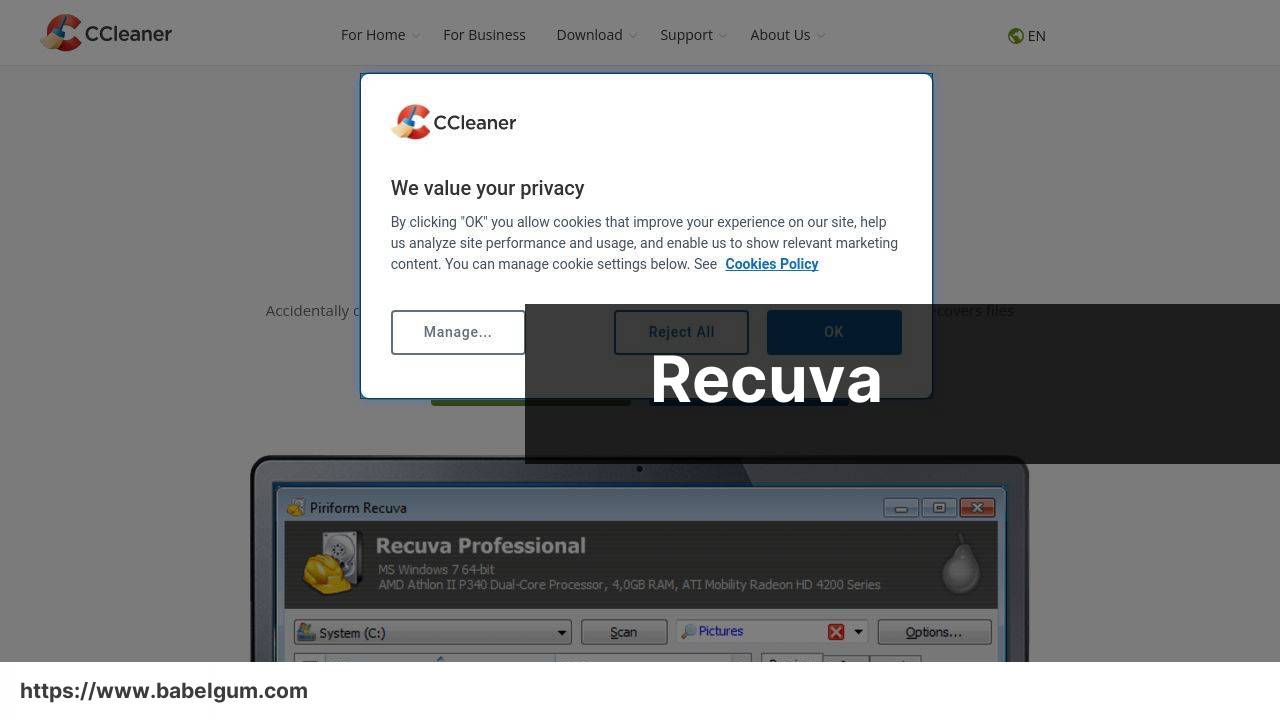
Recuva is a well-known data recovery software by the creators of CCleaner. It’s designed to be user-friendly while providing robust data recovery capabilities. Recuva can recover files from various types of storage devices and supports a wide range of file formats. Additionally, it offers a secure overwrite feature to prevent recovered files from being used maliciously.
Pros
- User-friendly interface
- Secure overwrite feature
Cons
- Advanced features are limited in the free version
- Recovery success rate could be better
TestDisk & PhotoRec
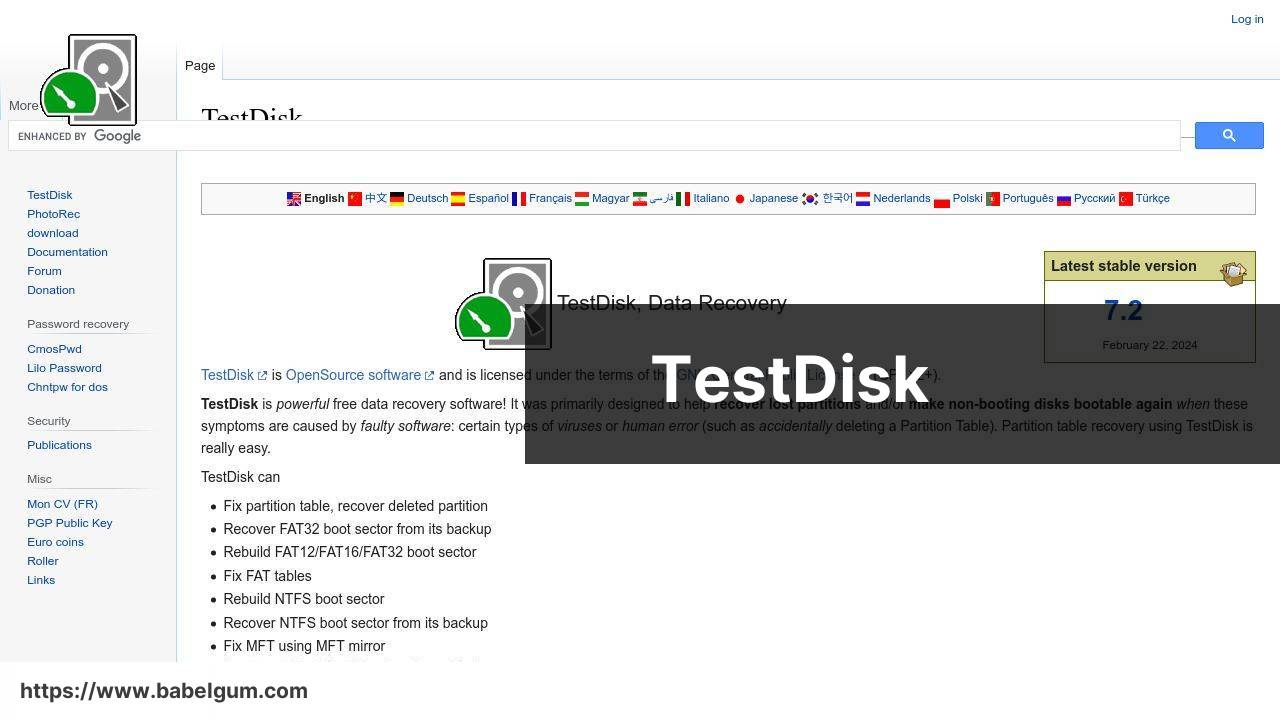
TestDisk and PhotoRec are two open-source data recovery software applications that are commonly used together. TestDisk is excellent for recovering lost partitions and making non-booting disks bootable again, while PhotoRec excels in recovering lost files from a variety of storage devices. Despite their powerful capabilities, they have a more technical interface, making them better suited to advanced users.
Pros
- Open-source and free
- Excellent for advanced recovery tasks
Cons
- Technical interface
- Limited support options
Wondershare Recoverit
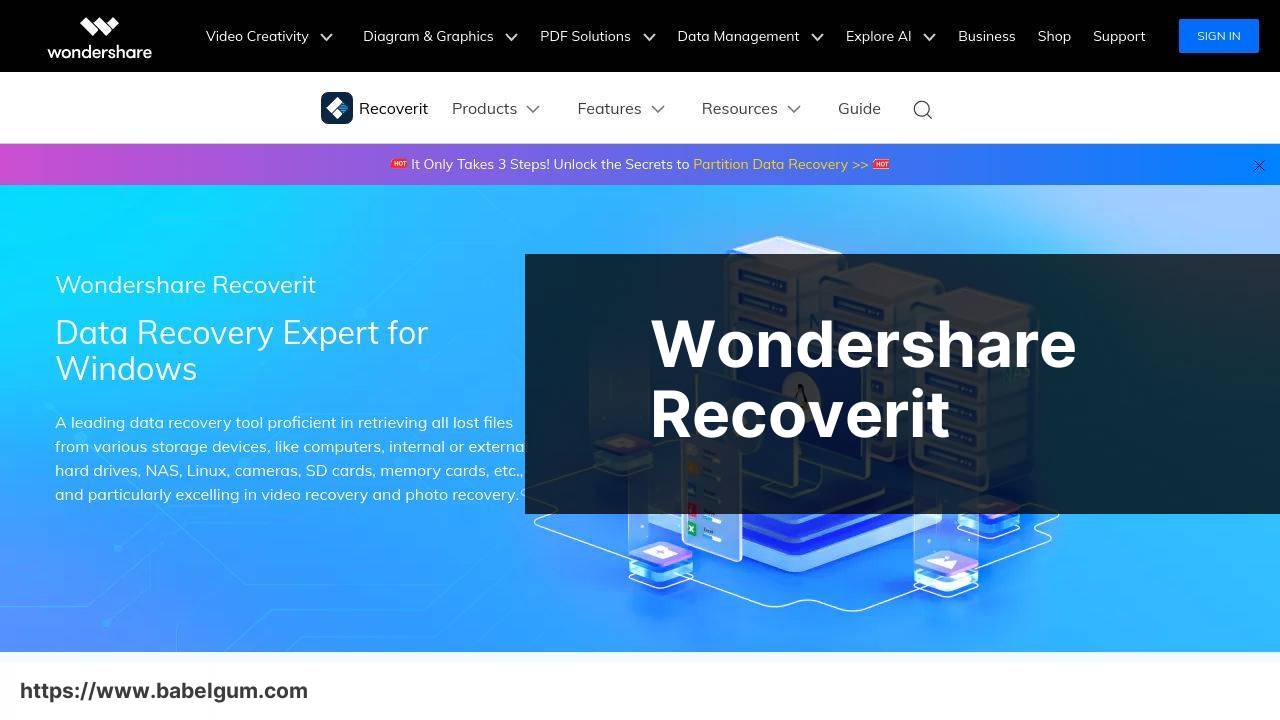
Wondershare Recoverit provides a user-friendly interface paired with sophisticated data recovery capabilities. It supports recovering various files from different types of storage devices. Recoverit’s deep scan technology allows it to retrieve files even from severely corrupted storage media, making it a highly reliable option for users facing complex data loss situations.
Pros
- User-friendly interface
- Effective deep scan technology
Cons
- Performance can be slow
- Free version has limitations
Stellar Data Recovery
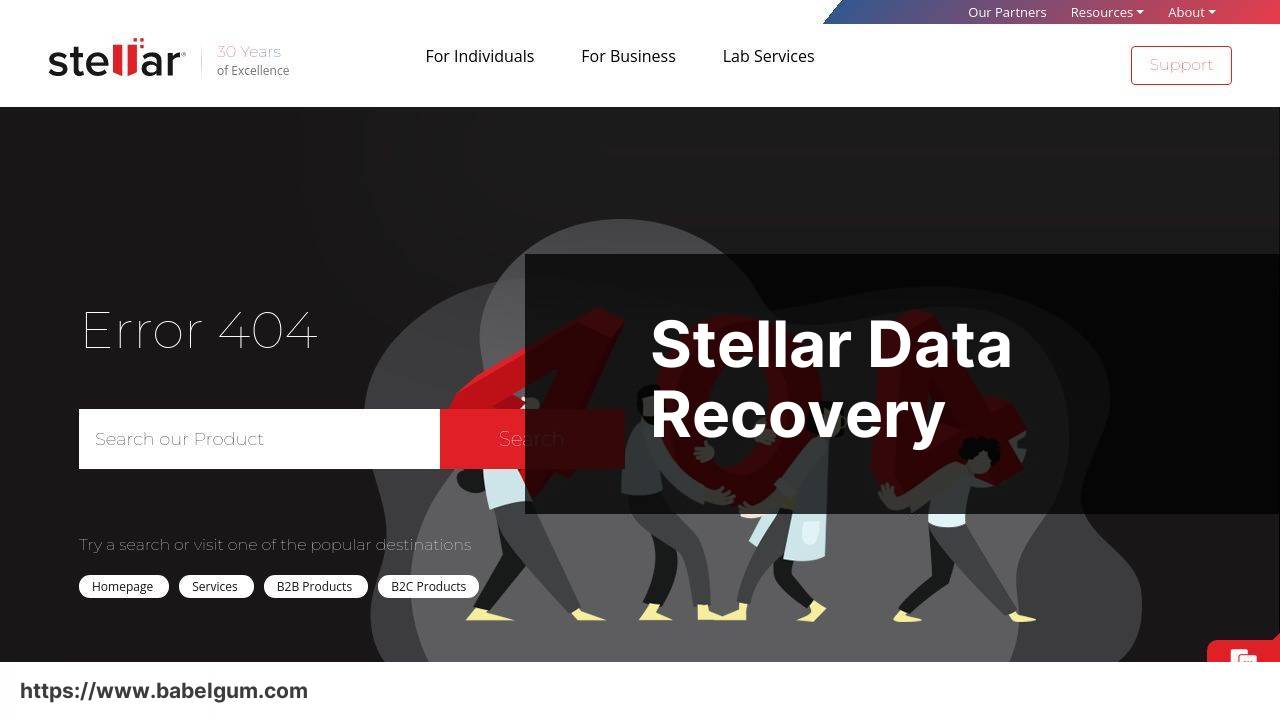
Stellar Data Recovery is a robust solution known for its advanced scanning algorithms and wide range of recoverable file types. It can handle data recovery from both internal and external drives, and its intuitive interface makes it easy for users to navigate through the recovery process. Stellar also provides customized recovery options for specific needs.
Pros
- Advanced scanning algorithms
- Customizable recovery options
Cons
- Expensive for advanced features
- Can be resource-intensive
Watch on Youtube: Top Data Recovery Software for Windows in 2024
Conclusion:
Choosing the right data recovery software can often be the difference between recovering your lost files and permanent data loss. Given the variety of options available, understanding their unique capabilities and limitations is essential. Solutions like Data Recovery Solutions for Windows: Medium’s Top Picks (Article on Medium) offer invaluable insights for making an informed decision.
Besides the software reviewed here, other options like MiniTool Power Data Recovery and R-Studio are also widely recognized for their effectiveness. Each of these tools provides unique features that cater to different needs.
For instance, MiniTool Power Data Recovery offers user-friendly operations and versatile scanning modes, making it ideal for users who may not be tech-savvy. On the other hand, R-Studio is tailored for IT professionals and advanced users needing more control over the recovery process.
While this article highlights the versatility and reliability of tools like Disk Drill and EaseUS Data Recovery Wizard, it’s essential to evaluate your specific requirements and the complexity of your data loss scenario. Moreover, combining proactive measures like regular backups with an understanding of available recovery solutions can ensure your data remains safe and accessible.
For Windows users, LinkedIn offers a wealth of information on the most effective data recovery software available.
https://www.linkedin.com/pulse/best-data-recovery-software-windows-june2024-roman-kropachek-jqe0e/
FAQ
What makes the best data recovery software for Windows?
The best data recovery software for Windows offers advanced scanning algorithms, user-friendly interfaces, and high success rates in retrieving lost, deleted, or corrupted files from various storage media.
Are free data recovery tools effective for Windows OS?
Yes, many free options like Recuva provide excellent results. However, premium versions often offer deeper scans, better file type support, and higher recovery success.
Can data recovery software restore files from crashed hard drives?
Yes, advanced software like EaseUS Data Recovery Wizard can recover files from crashed or corrupted hard drives by scanning damaged sectors and reconstructing lost data.
Is it possible to recover data from formatted drives on Windows?
Definitely. Software such as Disk Drill can scan formatted drives and retrieve lost files, provided no new data overwrites the sectors containing the original files.
Does Windows OS need special settings for data recovery?
No special settings are required. Most data recovery tools are compatible with standard Windows settings and guides users through simple steps for effective recovery.
How does data recovery software handle different file types?
Top software like Stellar Data Recovery supports a wide range of file types, including documents, photos, videos, and emails, ensuring comprehensive recovery options for various needs.
What is the recommended data recovery tool for SSDs on Windows?
For SSDs, Disk Drill is highly recommended due to its efficient algorithms optimized for flash storage, enabling rapid and reliable recovery of lost data.
Can deleted data be recovered if it's been overwritten?
Once data is overwritten, recovery chances diminish significantly. It's crucial to act quickly and use reliable software like R-Studio to maximize recovery success before overwriting occurs.
What benefits do premium data recovery solutions offer over free ones?
Premium solutions, like EaseUS Data Recovery Wizard Pro, offer deeper scanning capabilities, technical support, recovery of larger amounts of data, and additional features such as disk monitoring.
Where can I find reliable data recovery software for Windows?
Stellar Data Recovery provides a robust solution with a user-friendly interface and high recovery success rates. Visit their homepage for more details.
