Top Wifi Analyzer Apps for Android

In today’s connected world, ensuring you have a strong and reliable wifi connection has never been more important. Whether you’re working from home, streaming your favorite shows, or gaming online, a poor connection can be incredibly frustrating. Luckily, there are several wifi analyzer apps for Android that can help identify and resolve network issues. These apps measure your network’s performance, identify dead zones, and suggest optimal locations for your router. Here are some of the best options available right now.
Netspot
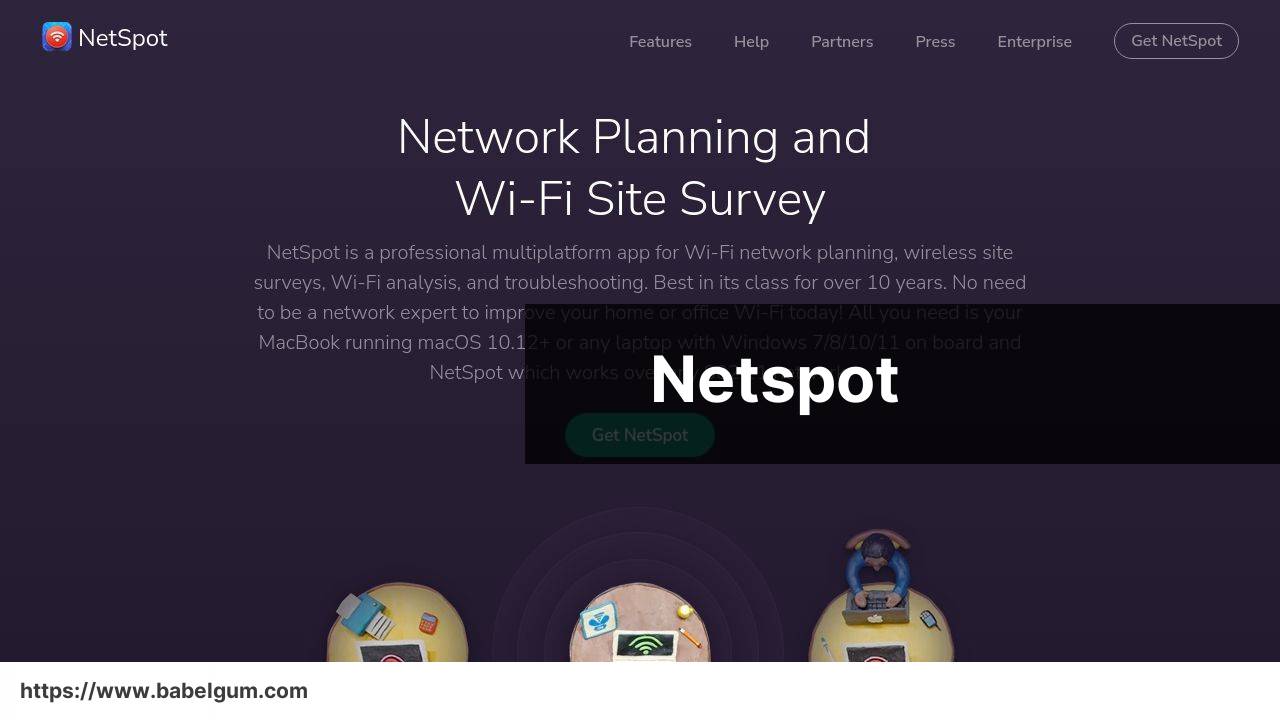
Netspot tops the list due to its comprehensive features and user-friendly interface. With Netspot, you can perform wifi site surveys, visualize your network’s signal strength on a heatmap, and identify the best channels for your router. Particularly for Android users, the app offers functionality that’s typically found in professional-grade software. Download the app here.
Pros
- Simple, easy-to-use interface
- Detailed wifi analysis features
Cons
- Limited free version
- Some advanced features can be complex to navigate
WiFi Analyzer
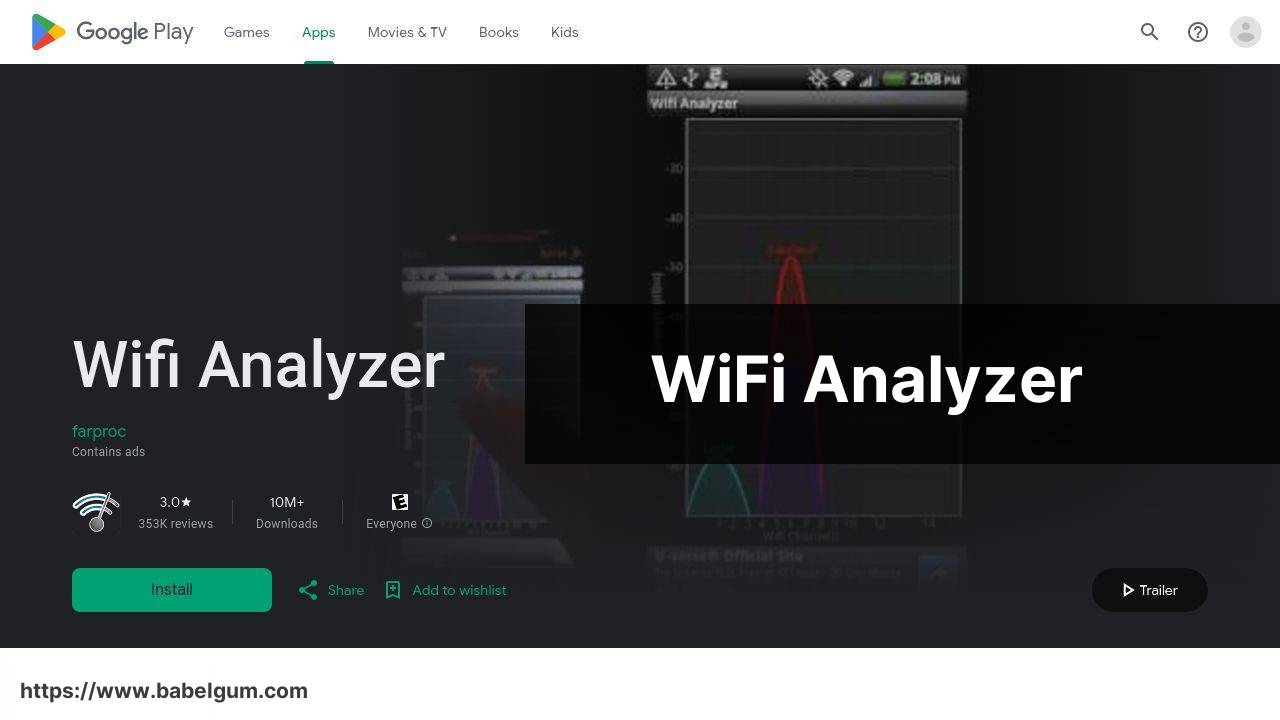
Highly popular among Android users, WiFi Analyzer turns your mobile device into a wifi analysis tool. It provides visual graphs of surrounding networks and helps you find less crowded channels for your router. The WiFi Analyzer also helps identify security threats and offers tips for strengthening your network.
Pros
- Free to use with no ads
- Intuitive and easy to use
Cons
- Basic functionality only
- Outdated user interface
WiFiman
WiFiman by Ubiquiti Networks stands out for its sleek design and powerful features. It provides real-time data on network speed, latency, and signal strength, making it simple to optimize your wifi performance. The app also scans for nearby devices to help identify any unwanted connections. You can learn more here.
Pros
- Attractive and user-friendly design
- Real-time network analysis
Cons
- Some features require a Ubiquiti account
- Limited advanced configuration options
WiFi Analyzer Pro by speedspot
WiFi Analyzer Pro is another great option for Android users looking to improve their network performance. This app offers extensive network analysis tools, including signal strength charts, channel interference visualizations, and more. It also provides tips for optimizing your router placement and settings. Click here to download.
Pros
- Comprehensive wifi analysis
- Helpful optimization tips
Cons
- Premium version required for some features
- User interface can be cluttered
OpenSignal
Focusing on both wifi and cellular data, OpenSignal is a versatile analyzer app for Android. It provides a variety of features such as speed tests, latency measurements, and coverage maps. With OpenSignal, users can track their network performance over time and even compare it with other carriers. Learn more here.
Pros
- Tracks both wifi and cellular data
- Provides long-term performance analysis
Cons
- May consume more battery life
- Requires account for full features
WiFi Overview 360
WiFi Overview 360 is an in-depth wifi analysis tool that helps users monitor and optimize their wifi networks. It offers various features like channel checks, signal strength analysis, and detailed network information. The app also provides a quick connect feature that helps users find and connect to the best available wifi network. Get it here.
Pros
- Comprehensive network analysis
- Quick connect feature
Cons
- Interface can seem overwhelming
- Some features require premium version
WiFi Monitor
WiFi Monitor is another useful tool for analyzing and optimizing your wifi network. It provides detailed insights into signal strength, speed, and channel interference. The app is designed for both beginners and advanced users, offering a customizable experience. Learn more and download here.
Pros
- Detailed signal strength analysis
- Customizable interface
Cons
- Ads in the free version
- Some advanced features can be complicated
Watch on Youtube: Top Wifi Analyzer Apps for Android
Conclusion:
Choosing the best wifi analyzer app can make a significant difference in your network’s performance and security. One of the highly recommended apps is Wifi Analyzer by Netspot, available for download on Google Play. It offers a user-friendly interface and professional-grade features, including wifi site surveys and signal strength visualizations.
Another valuable app is WiFi Analyzer, which transforms your Android device into a powerful wifi measuring instrument. For a more feature-rich experience, consider WiFiman by Ubiquiti Networks. It offers comprehensive insights into your network’s performance, including real-time speed and latency data.
If you’re particularly concerned about network security, apps like WiFi Analyzer Pro and OpenSignal provide detailed information on connected devices and potential security threats.
Finally, for those who require extensive customization and in-depth network insights, WiFi Overview 360 and WiFi Monitor are excellent choices. These apps offer advanced settings and detailed analytics, making them suitable for both novices and tech-savvy users.
For macOS enthusiasts, NetSpot for Mac is the ultimate WiFi analyzer app. It enables you to evaluate WiFi signal strength, perform site surveys, and detect coverage gaps. Find this top-rated WiFi analyzer for Mac on the Mac App Store.
https://apps.apple.com/us/app/netspot-wifi-analyzer/id514951692?mt=12
FAQ
What are some popular WiFi analyzer apps for Android?
Popular options include WiFi Analyzer, NetSpot, WiFi Analyzer and Surveyor, and WiFi Signal Strength Meter. Each offers unique features for network analysis.
How does the WiFi Analyzer app benefit users?
This app helps users find less crowded channels, optimize router placement, and enhances overall internet performance by providing detailed signal strength and interference data.
What features make NetSpot a top choice for Android?
NetSpot offers heatmaps, comprehensive site surveys, and robust troubleshooting tools, making it ideal for both casual users and professionals looking to optimize their WiFi networks.
How does the WiFi Analyzer and Surveyor assist with network management?
It provides real-time data on signal strength, helps pinpoint dead zones, and enables users to create detailed WiFi coverage maps for better network management.
What makes the WiFi Signal Strength Meter practical?
This app focuses on delivering clear and immediate signal strength readings, allowing users to find optimal spots for better connectivity within their homes or offices.
Can any of these apps identify connected devices?
Yes, many apps like NetSpot and WiFi Analyzer can list connected devices on the network, helping users manage and secure their wireless connections.
Are these WiFi analyzer apps free to use?
Several apps like WiFi Analyzer offer free versions with limited features, while others like NetSpot provide premium upgrades for advanced functionalities.
How can these apps improve network security?
By identifying vulnerabilities like insecure networks and unknown device connections, these apps can help users strengthen their WiFi security settings and policies.
Which app is best for conducting WiFi site surveys?
NetSpot is highly regarded for its detailed site survey capabilities, making it an excellent tool for comprehensive network planning and optimization.
Do users need technical expertise to use these WiFi analyzer apps?
No, most apps like WiFi Analyzer and Surveyor are designed with user-friendly interfaces, making them accessible even for users without deep technical knowledge.For more information, you can visit their official websites:- NetSpot- WiFi Analyzer
